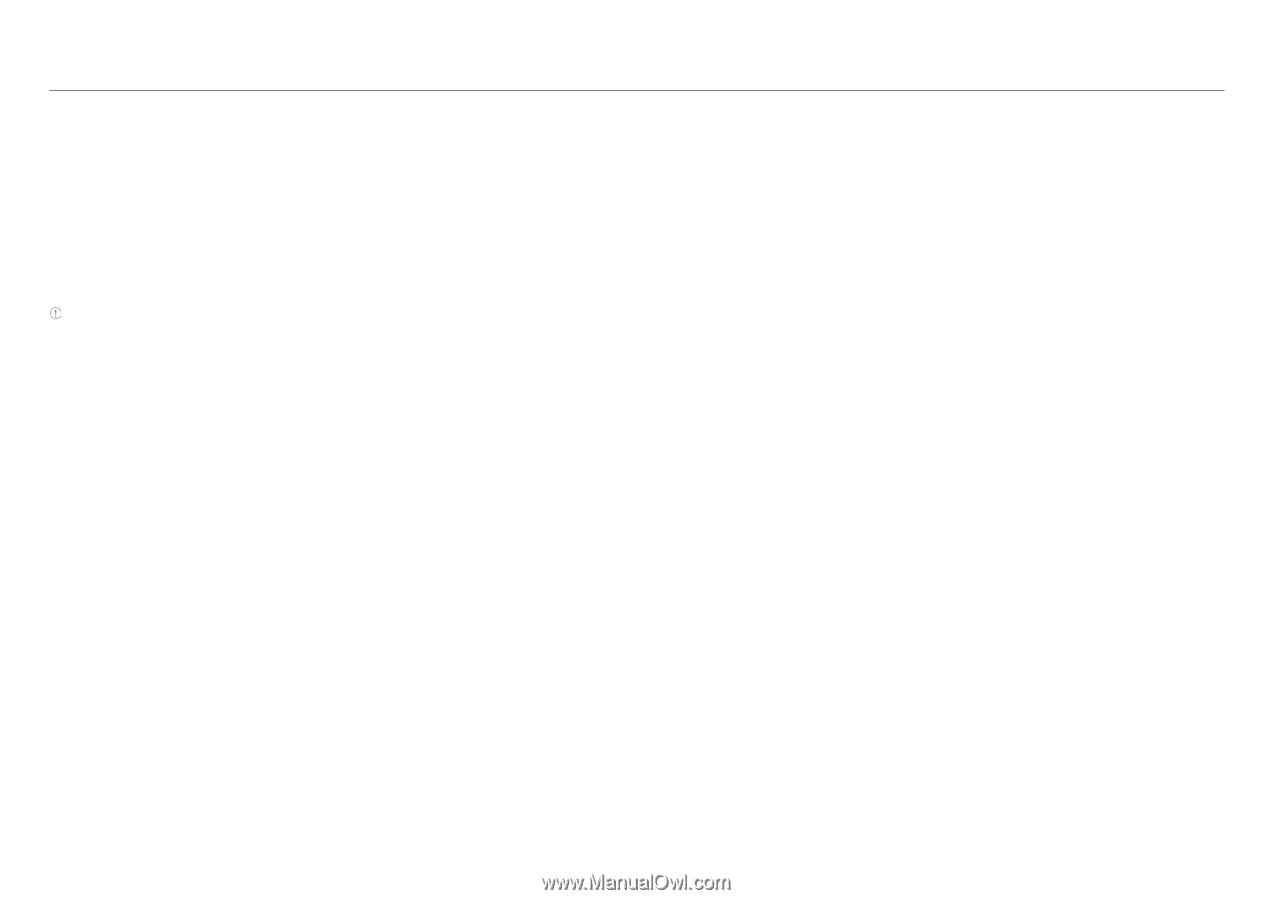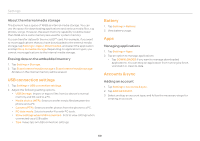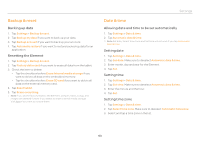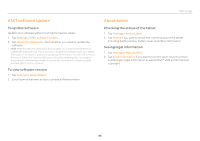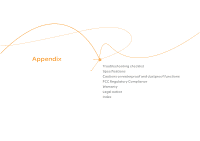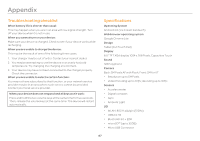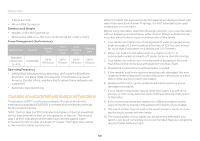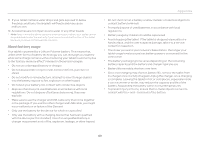Pantech Element English - Manual - Page 65
AT&T software update, About tablet
 |
View all Pantech Element manuals
Add to My Manuals
Save this manual to your list of manuals |
Page 65 highlights
AT&T software update To update software Update your software without visiting the nearest dealer. 1. Tap Settings > AT&T software update. 2. Tap Check for updates to check whether you need to update the software. Note After the relevant software is downloaded, you will be asked whether to update the software now. If you choose to update the software now, your tablet will restart. If you want to postpone updating the software, you can select 1 hour, 4 hours or 8 hours in Options. After you select the updating time, your tablet will go back to the standby mode. If you want to resume the software update process, tap Continue Update. To view software version 1. Tap Settings > About tablet. 2. Scroll down the screen and you can see software version. Settings About tablet Checking the status of the tablet 1. Tap Settings > About tablet. 2. Tap Status if you want to check the current status of the tablet. Including battery status, battery level, and other information. Seeing legal information 1. Tap Settings > About tablet. 2. Tap Legal information if you want to see the open source licenses and Google's legal information as well as DivX® VOD and Immersion copyright. 65