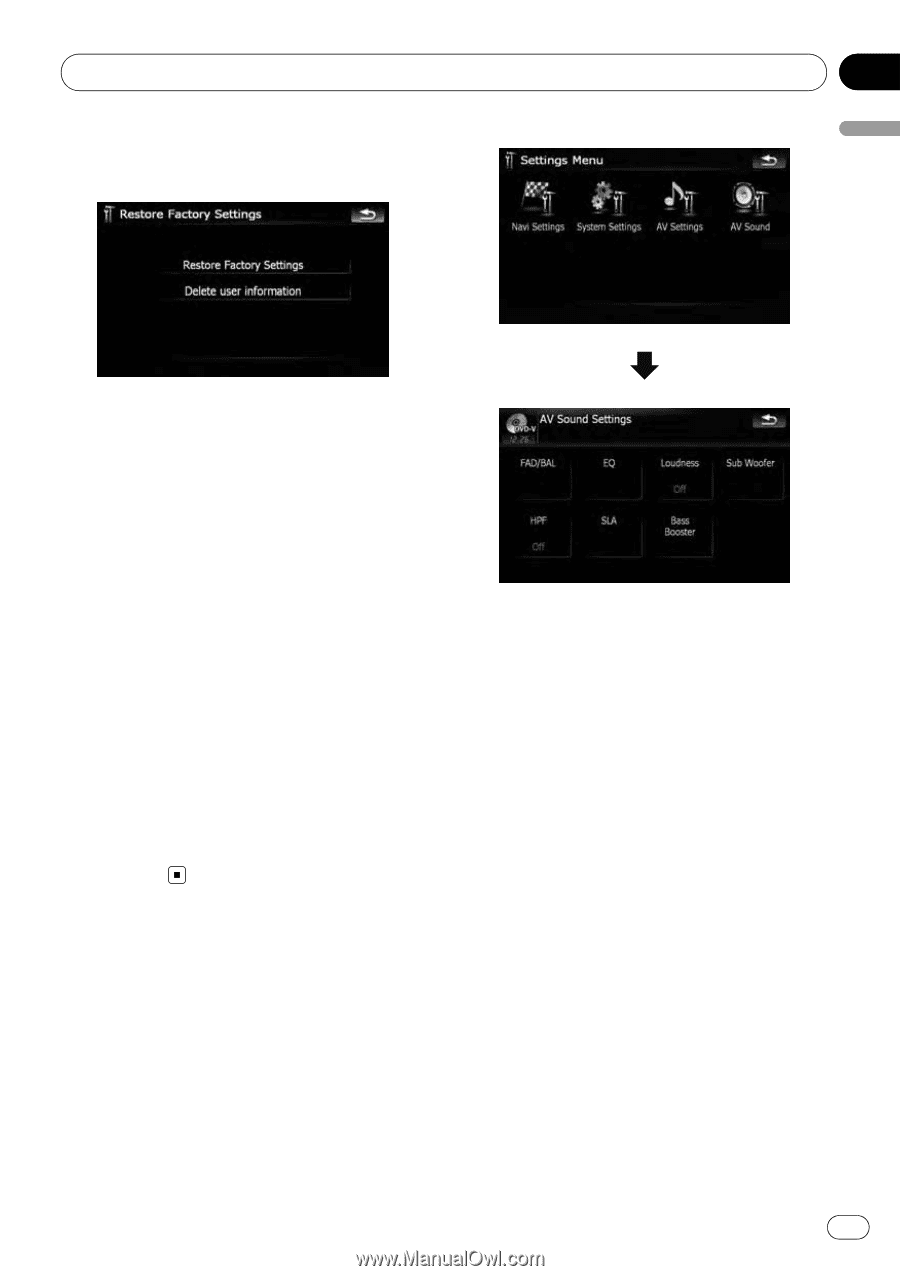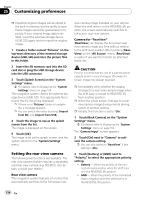Pioneer AVIC-X910BT Owner's Manual - Page 159
AV Sound Settings
 |
UPC - 000125629513
View all Pioneer AVIC-X910BT manuals
Add to My Manuals
Save this manual to your list of manuals |
Page 159 highlights
Customizing preferences 1 Touch [Restore/Delete] on the "System Settings" menu. Chapter 25 Customizing preferences 2 Touch [Restore Factory Settings] or [Delete user information]. p Because deleted data cannot be restored, take extra care not to mistakenly delete items. 3 Touch [OK]. The navigation system will now restart. Turning off the screen By turning off the backlight of the LCD screen, you can turn off the screen display without turning off the voice guidance. % Touch [Screen Off] on the "System Settings" menu. = For details, refer to Displaying the "System Settings" menu on page 154. The screen is turned off. p Touch anywhere on the screen to turn it back on. The "AV Sound Settings" menu options Displaying the "AV Sound Settings" menu 1 Press the MENU button to display the "Top Menu", and then touch [Settings]. 2 Touch [AV Sound]. The "AV Sound Settings" menu appears. p You cannot make adjustments when the AV source is "OFF". p You cannot select [SLA] when the FM tuner is selected as the AV source. Using balance adjustment You can select a fader/balance setting that provides an ideal listening environment in all occupied seats. 1 Touch [FAD/BAL] on the "AV Sound Settings" menu. = For details, refer to Displaying the "AV Sound Settings" menu on this page. When [Sub W] is selected in [Rear SP], [Balance] will be displayed instead of [FAD/BAL] and front/rear speaker balance cannot be adjusted. = Refer to Setting the rear output on page 165. 2 Touch [a] or [b] to adjust front/rear speaker balance. Each time you touch [a] or [b], the front/rear speaker balance moves towards the front or the rear. En 159