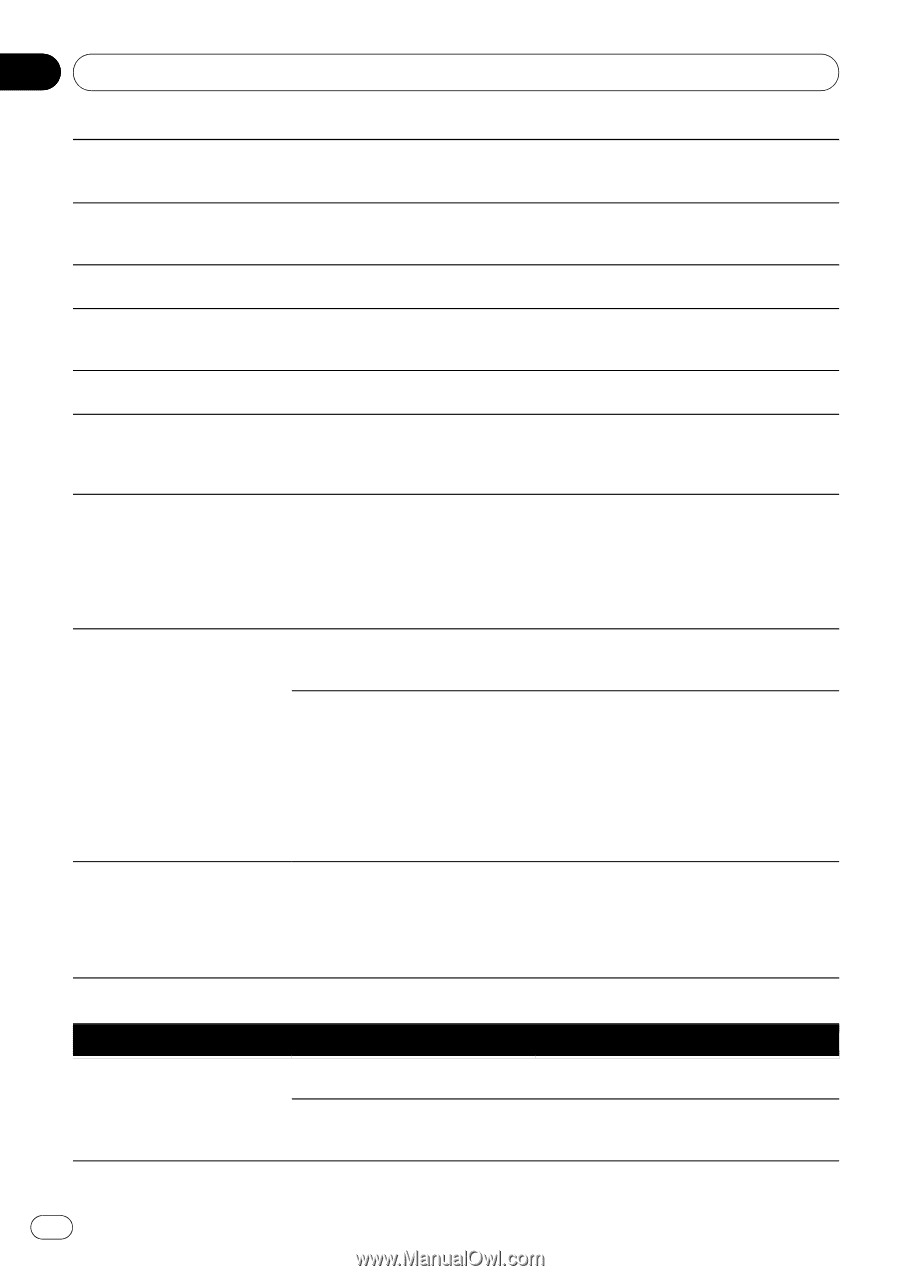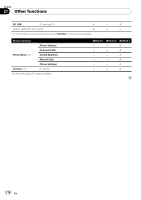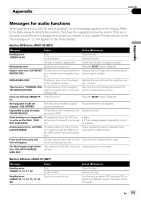Pioneer AVIC-X910BT Owner's Manual - Page 180
Problems with the phone screen
 |
UPC - 000125629513
View all Pioneer AVIC-X910BT manuals
Add to My Manuals
Save this manual to your list of manuals |
Page 180 highlights
Appendix Appendix The operation is not compatible The icon 9 is displayed, and op- with the video configuration. eration is not possible. This operation is not possible. (For example, the DVD playing does not feature that angle, audio system, subtitle language, etc.) The picture stops (pauses) and The reading of data is impossible the navigation system cannot be during disc playback. operated. After touching g once, start playback once more. The picture is stretched, with in- The aspect setting is incorrect for Select the appropriate setting for that image. correct aspect ratio. the display. (Page 164, Page 104) A parental lock message is dis- Parental lock is on. played and DVD playback is not possible. Turn parental lock off or change the level. (Page 104) Parental lock for DVD playback The code number is incorrect. cannot be canceled. Input the correct code number. (Page 104) Playback is not with the audio language and subtitle language settings selected in [DVD Setup]. The DVD playing does not feature dialog or subtitles in the language selected in [DVD Setup]. Switching to a selected language is not possible if the language selected in [DVD Setup] is not recorded on the disc. The picture is extremely unclear/ The disc features a signal to prohibit Since the navigation system is compatible distorted and dark during play- copying. (Some discs may have with the copy guard analogue copy protect back. this.) system, the picture may suffer from horizon- tal stripes or other imperfections when a disc with that kind of protection signal is viewed on some displays. This does not mean the na- vigation system is malfunctioning. Cannot be operated. The iPod is frozen. ! Reconnect the iPod with the USB interface cable for iPod. ! Update the iPod software version. An error has occurred. ! Reconnect the iPod with the USB interface cable for iPod. ! Park your vehicle in a safe place, and turn off the engine. Turn the ignition key back to "Acc off". Then start the engine again, and turn the power to the navigation system back on. If this does not solve the problem, press the RESET button on the navigation system. ! Update the iPod software version. Songs on iPod connected with this system cannot be available as voice commands or different song or title from the one that you said is recognized. iPod content/data has been up- If you update the iPod data, activate [VR Cat- dated, but the data on this system's alog Mode] to catalog/transfer the music in- memory has not been updated yet. formation to this system and synchronize the (i.e., system has not cataloged new music information for voice commands with iPod content), or cataloging was not the data on iPod. (Page 165) completed) Problems with the phone screen Symptom Cause Action (Reference) Dialing is not possible because the touch panel keys for dialing are inactive. Your phone is out of range for ser- Retry after re-entering the range for service. vice. The connection between the cellular Perform the connection process. phone and the navigation system cannot be established now. 180 En