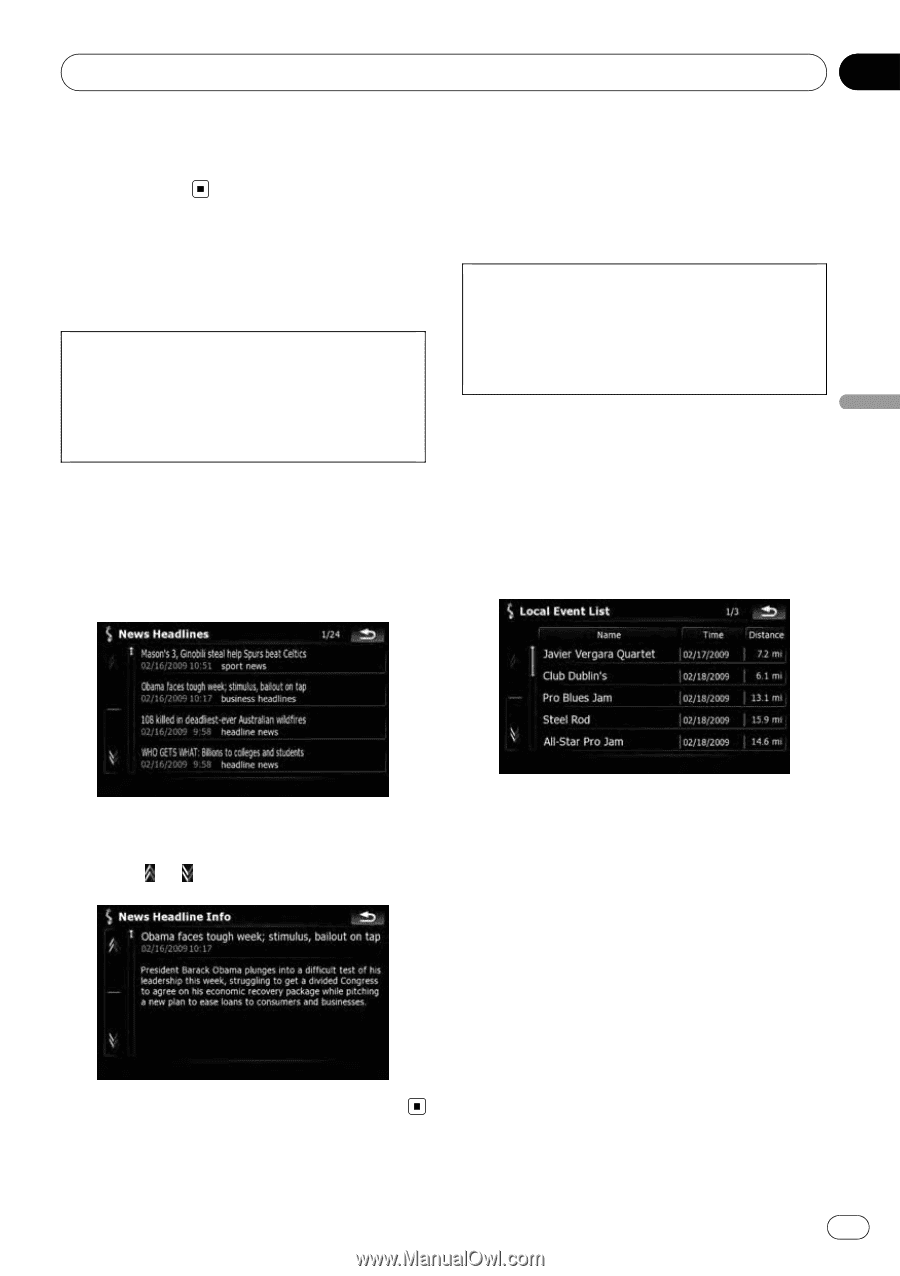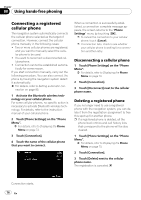Pioneer AVIC-X910BT Owner's Manual - Page 71
Browsing news headlines, Browsing local events, Browsing information on MSN Direct
 |
UPC - 000125629513
View all Pioneer AVIC-X910BT manuals
Add to My Manuals
Save this manual to your list of manuals |
Page 71 highlights
Browsing information on MSN Direct Chapter 07 Calculates the route without taking traffic jam into account in the initial calculation. Browsing news headlines Recent news headlines are displayed in a list. Although the MSN Direct service regularly updates news headlines, the information provided may not necessarily correspond to current news headlines. Please refer to Notice about MSN Direct™ on page 64. 1 Touch [Destination] on the "Top Menu", and then touch [MSN Direct]. 2 Touch [News Headlines]. 3 Touch the desired news headline. Browsing local events The nearby events to be held in the next few days are displayed on a list, and you can see the detail event information. Although the MSN Direct service regularly updates local event information, the information provided may not necessarily correspond to actual local event conditions. Please refer to Notice about MSN Direct™ on page 64. 1 Touch [Destination] on the "Top Menu", and then touch [MSN Direct]. 2 Touch [Local Events]. The recent local events are displayed in a list. 3 Touch the desired event to display detailed information of the event. Browsing information on MSN Direct Further details about the news are displayed. 4 Touch or to scroll the list. Available options; ! [Name]: Sorts the items in the list alphabetically. ! [Distance]: Sorts the items in the list in order by distance from the vehicle position. ! [Time]: Sorts the items in the list in order by the time when the event is opened. En 71