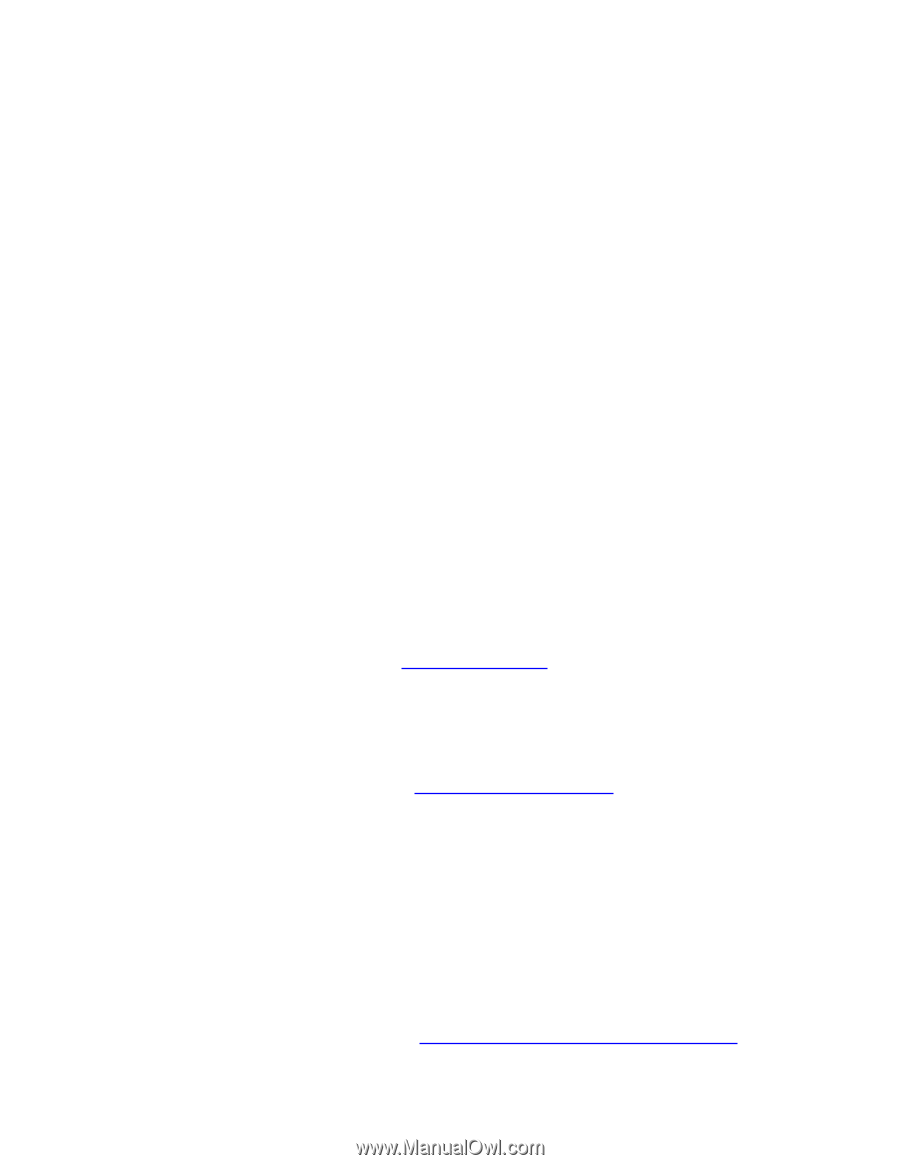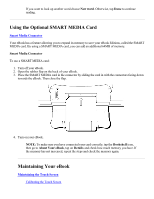RCA REB1100 User Guide - Page 26
Cleaning the Screen, Checking the Status of Memory and Battery, Bookshelf, About Your eBook, Details - power
 |
UPC - 034909091531
View all RCA REB1100 manuals
Add to My Manuals
Save this manual to your list of manuals |
Page 26 highlights
That's all there is to it. The touch screen is now calibrated again. Cleaning the Screen To keep your eBook screen at its best, clean it occasionally with the screen cleaning cloth provided. You can use lens cleaner, but you should avoid using solvents. Make sure that no moisture is allowed to seep under the plastic frame at the edge of the screen. Checking the Status of Memory and Battery To find out how much memory or battery life is still available on your eBook: 1. Tap the Bookshelf icon. 2. Tap About Your eBook. The screen displays the About Your eBook window. Notice that a summary of the battery and memory status is given here, along with your eBook ID, the serial number of your unit, and the date and time. 3. Tap the Details button. A Status window appears and gives a graphical display for both battery life and memory. Battery: The dark bar on the graphical display shows how much battery life is left. When the battery is fully charged, the bar is completely dark. A fully charged battery will last about 15 hours when using the backlight feature at the default intensity and about 30 hours with the backlight off. To recharge the battery, see Charging the Battery. Memory: The dark bar on the graphical display shows how much memory is used. When no memory is left, the bar is completely dark. Numeric values are also shown to give more details about the memory usage. To free up some memory, see Freeing Up eBook Memory. 4. Tap the Done button on the Status window. Charging the Battery The eBook is powered by an internal, Lithium-Ion battery that recharges when you connect the power adapter to the eBook and plug it into an outlet. If the battery is fully discharged, it takes about two hours to recharge. Since batteries drain slowly even when not in use, it's a good idea to leave your eBook recharging with the power adapter when you're not using it. That way, you'll be sure it's fully charged when you need it. For more information on the battery life, see Checking the Status of Memory and Battery. NOTE: Batteries and other eBook components are not user serviceable. Opening your eBook can void the warranty.