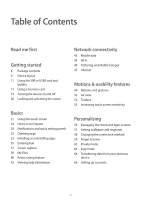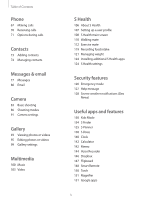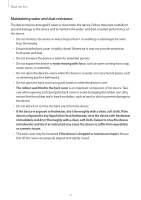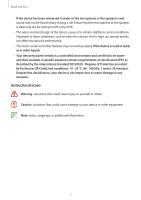Samsung Galaxy S5 Mini User Manual - Page 7
Instructional icons, by Enclosures [IP Code]; test conditions: 15 - 35 °C, 86 - 106 kPa, 1 metre
 |
View all Samsung Galaxy S5 Mini manuals
Add to My Manuals
Save this manual to your list of manuals |
Page 7 highlights
Read me first • If the device has been immersed in water or the microphone or the speaker is wet, sound may not be heard clearly during a call. Ensure that the microphone or the speaker is clean and dry by wiping it with a dry cloth. • The water-resistant design of the device causes it to vibrate slightly in certain conditions. Vibrations in these conditions, such as when the volume level is high, are normal and do not affect the device's performance. • The touch screen and other features may not work properly if the device is used in water or in other liquids. • Your device has been tested in a controlled environment and certified to be waterand dust-resistant in specific situations (meets requirements of classification IP67 as described by the international standard IEC 60529 - Degrees of Protection provided by Enclosures [IP Code]; test conditions: 15 - 35 °C, 86 - 106 kPa, 1 metre, 30 minutes). Despite this classification, your device is not impervious to water damage in any situation. Instructional icons Warning: situations that could cause injury to yourself or others Caution: situations that could cause damage to your device or other equipment Note: notes, usage tips, or additional information 7