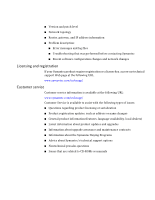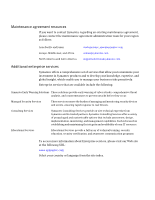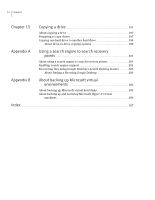Samsung MZ-5PA256C User Manual - Page 10
Monitoring the status of your backups, Exploring the contents of a recovery point
 |
View all Samsung MZ-5PA256C manuals
Add to My Manuals
Save this manual to your list of manuals |
Page 10 highlights
10 Contents Chapter 10 Chapter 11 Chapter 12 Monitoring the status of your backups 115 About monitoring backups 115 Rescanning a computer's hard disk 116 Monitoring backup protection from the Home page 116 Monitoring backup protection from the Status page 118 About SNMP traps 122 About the Norton Ghost management information base 122 Customizing the status reporting of a drive (or file and folder backups 122 Viewing drive details 124 Improving the protection level of a drive 124 About using event log information to troubleshoot problems 127 Exploring the contents of a recovery point 129 About exploring recovery points 129 Exploring a recovery point through Windows Explorer 130 Mounting a recovery point from Windows Explorer 131 Opening and restoring files within a recovery point 131 About using a search engine 132 Dismounting a recovery point drive 133 Viewing the drive properties of a recovery point 133 Managing backup destinations 135 About backup destinations 135 About how backup data works 135 About drive-based backups 136 About file and folder backups 136 Managing recovery point storage 137 Cleaning up old recovery points 138 Deleting a recovery point set 138 Deleting recovery points within a set 139 Making copies of recovery points 139 Running a one-time virtual conversion 141 Defining a virtual conversion job 147 Running an existing virtual conversion job immediately 153 Viewing the properties of a virtual conversion job 153 Viewing the progress of a virtual conversion job 153 Editing a virtual conversion job 153 Deleting a virtual conversion job 154 About managing file and folder backup data 154 Viewing how much file and folder backup data is stored 155