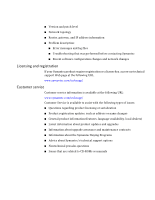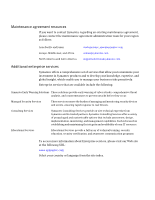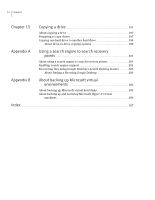Samsung MZ-5PA256C User Manual - Page 8
Best practices for backing up your data, Backing up entire drives
 |
View all Samsung MZ-5PA256C manuals
Add to My Manuals
Save this manual to your list of manuals |
Page 8 highlights
8 Contents Chapter 5 Chapter 6 Adjusting default tray icon settings 40 Managing file types 41 Using nicknames for external drives 43 Configuring default FTP settings for use with Offsite Copy 44 Logging Norton Ghost messages 44 Enabling email notifications for product (event) messages 46 Best practices for backing up your data 49 About backing up your data 49 About choosing a backup type 50 Best practices for backing up 50 About backups 51 Before you back up 51 During a back up 53 When a back up is finished 53 Additional tips about backups 54 After defining your backup job 55 Viewing the properties of a backup job 55 About selecting a backup destination 56 About backing up dual-boot computers 58 Backing up entire drives 59 About defining a drive-based backup 59 Defining a drive-based backup 60 Related Drives options 62 Recovery point type options 63 Backup destination options 64 Recovery point options 64 Advanced scheduling options 66 About files that are excluded from drive-based backups 67 About network credentials 68 About running command files during a backup 68 Advanced options for drive-based backups 70 Compression levels for drive-based backups 74 Running a one-time backup from Norton Ghost 75 About running a one-time backup from Symantec Recovery Disk 76 Running a one-time backup from Symantec Recovery Disk 77 About Offsite Copy 81 How Offsite Copy works 81 About using external drives as your Offsite Copy destination 82