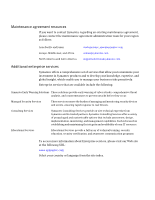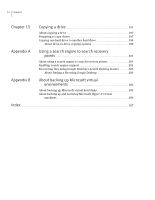Samsung MZ-5PA256C User Manual - Page 11
Recovering files, folders, or entire drives, Recovering a computer
 |
View all Samsung MZ-5PA256C manuals
Add to My Manuals
Save this manual to your list of manuals |
Page 11 highlights
Contents 11 Chapter 13 Chapter 14 Limiting the number of file versions to keep 155 Manually deleting files from your file and folder backup 155 Finding versions of a file or folder 156 Automating management of backup data 156 Moving your backup destination 157 Recovering files, folders, or entire drives 159 About recovering lost data 159 Recovering files and folders by using file and folder backup data ......... 159 Recovering files and folders using a recovery point 161 About opening files and folders stored in a recovery point 163 About finding the files or folders you want 163 Recovering a secondary drive 164 Recovery options 165 Restoring using LightsOut Restore 166 Summary of the LightsOut Restore process 167 Starting the LightsOut Restore Wizard 168 Recovering a computer 173 About recovering a computer 173 Starting a computer by using Symantec Recovery Disk 174 Configuring a computer to boot from a CD 175 How to prepare to recover a computer 176 Scanning for viruses 176 Checking a hard disk for errors 178 Recovering a computer 178 Edit target drive and options 181 Recovering a computer from a virtual disk file 183 Virtual disk recovery options 185 Recovering files and folders using Symantec Recovery Disk 187 Exploring files and folders on your computer using Symantec Recovery Disk 188 About using the networking tools in Symantec Recovery Disk 188 Starting networking services 189 Using the pcAnywhere thin host for a remote recovery 189 Mapping a network drive from within Symantec Recovery Disk 191 Configuring network connection settings 192 About viewing properties of recovery points and drives 193 Viewing the properties of a recovery point 193 Viewing the properties of a drive within a recovery point 194 About the Support Utilities 195