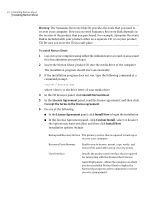Samsung MZ-5PA256C User Manual - Page 18
Table 2-1, Minimum requirements, Component
 |
View all Samsung MZ-5PA256C manuals
Add to My Manuals
Save this manual to your list of manuals |
Page 18 highlights
18 Installing Norton Ghost Before you install Table 2-1 Minimum system requirements Component Operating system Minimum requirements The following Windows 32- or 64-bit operating systems are supported: ■ Windows 7 ■ Windows Vista Ultimate ■ Windows Vista Business ■ Windows XP Professional/Home (SP2 or later) ■ Windows XP Media Center (SP2 or later) RAM The following are the memory requirements for each component of Norton Ghost: ■ Norton Ghost Agent: 512 MB ■ Norton Ghost user interface and Recovery Point Browser: 512 MB ■ Symantec Recovery Disk: 1 GB (dedicated) ■ LightsOut Restore: 1 GB Available hard disk space The following are hard disk space requirements for Norton Ghost and other areas: ■ When you install the entire product: Up to 430 MB is required for a full install, depending on the language of the product you select. ■ Microsoft .NET Framework 2.0: 280 MB of hard disk space is required for 32-bit computers, and 610 MB is required for 64-bit computers. ■ Recovery points: Sufficient hard disk space on a local hard disk or network server for storing recovery points. The size of recovery points depends on the amount of data you have backed up and the type of recovery point that is stored. See "Best practices for backing up" on page 50. ■ LightsOut Restore: 2 GB