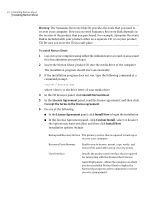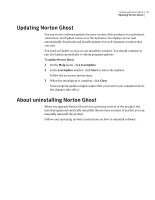Samsung MZ-5PA256C User Manual - Page 20
About disabled features, When you delay licensing, features in Symantec Recovery Disk
 |
View all Samsung MZ-5PA256C manuals
Add to My Manuals
Save this manual to your list of manuals |
Page 20 highlights
20 Installing Norton Ghost Before you install Supported file systems Removable media Norton Ghost supports the following file systems: ■ FAT16, FAT16X ■ FAT32, FAT32X ■ NTFS ■ GUID Partition Table (GPT) ■ Dynamic disks ■ Linux Ext2, Linux Ext3 ■ Linux swap partitions Note: You must decrypt encrypted NTFS drives before you attempt to restore them. You cannot view the files that are in a recovery point for an encrypted NTFS drive. You can save recovery points locally (that is, on the same computer where Norton Ghost is installed). Or, you can save recovery points to most Blu-ray, DVD-R(W), DVD+RW, CD-R, and CD-RW recorders. You can find an updated list of supported drives on the Gear Software Web site. http://www.gearsoftware.com Norton Ghost also lets you save recovery points to most USB devices, 1394 FireWire devices, REV, Jaz, Zip drives, and magneto-optical devices. About disabled features Norton Ghost is packaged to meet various markets. Some features might not be available, depending on the product you have purchased. However, all features are documented. You should be aware of which features are included with the version of the product you have purchased. If a feature is not accessible in the product user interface, it is likely not included with your version of the product. Refer to the Symantec Web site for information about the features that are included with your version of Norton Ghost. When you delay licensing If you choose to delay installation of the license key, all features in Norton Ghost remain enabled during the 60-day grace period. Symantec Recovery Disk, a component of Norton Ghost, is available with no trial period or evaluation. However, you need a valid license key to use the following features in Symantec Recovery Disk: ■ Back Up My Computer wizard