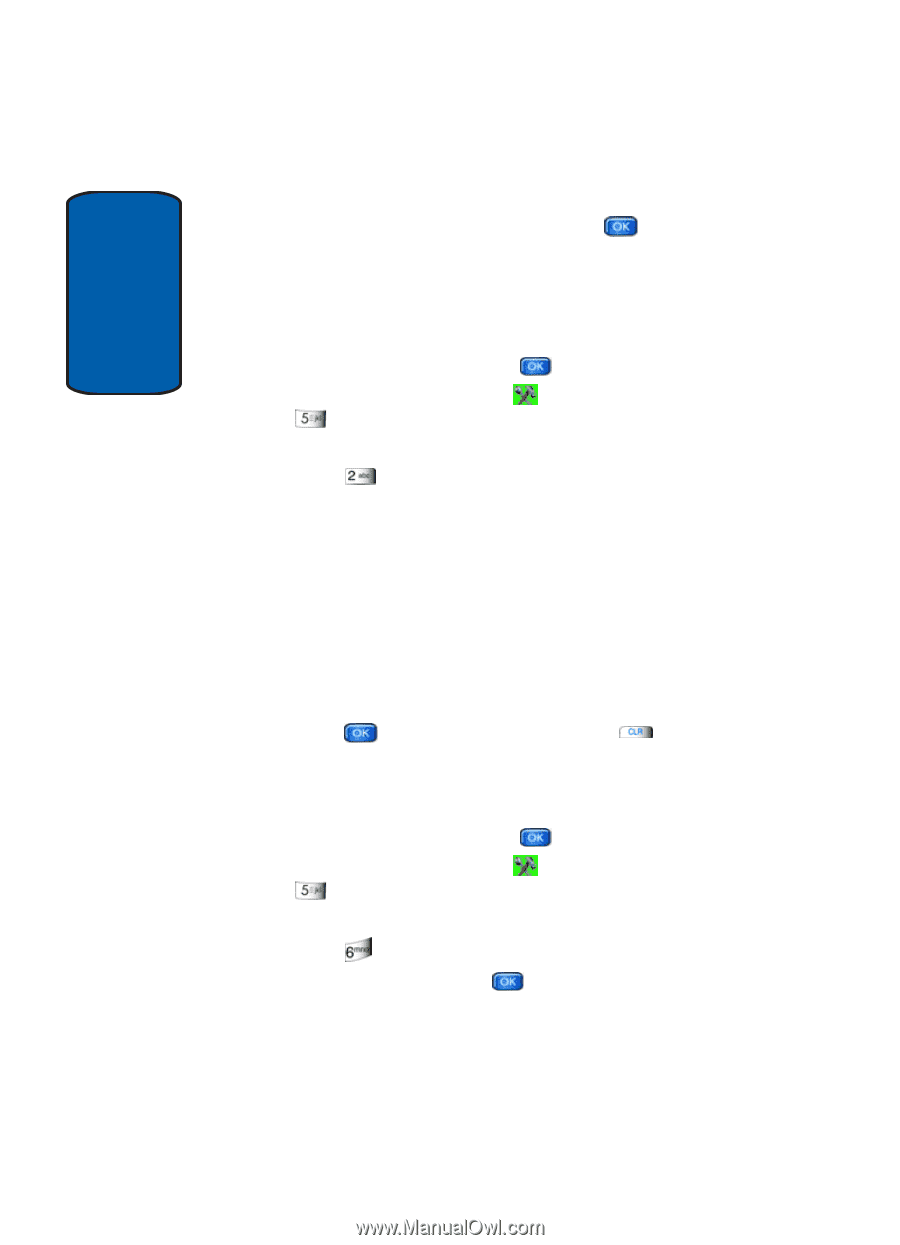Samsung SCH-A970 User Manual (ENGLISH) - Page 116
Auto Retry, Data Settings
 |
View all Samsung SCH-A970 manuals
Add to My Manuals
Save this manual to your list of manuals |
Page 116 highlights
Section 8 3. Use the navigation key to highlight the method you wish to use for answering calls, then press . Auto Retry Auto Retry automatically redials busy numbers after a preset period of time. 1. In standby mode, press the Menu, use the right navigation key to highlight Settings & Tools. Press Call Settings. The Call Settings sub menus listed in the display. 2. Press Auto Retry. The following options appear in the display. 3. Use the navigation key to highlight one of the following options • Off • Every 10 Seconds • Every 30 Seconds • Every 60 Seconds 4. Press to select the option, or press to return to the Call Settings sub menu without making a selection. Data Settings 1. In standby mode, press the Menu, use the right navigation key to highlight Settings & Tools. Press Call Settings. The Call Settings sub menus listed in the display. 2. Press Data Settings. The following options appear in the display. Press the key to choose from the following options: • Data Off: Phone operates in normal voice call mode. 116