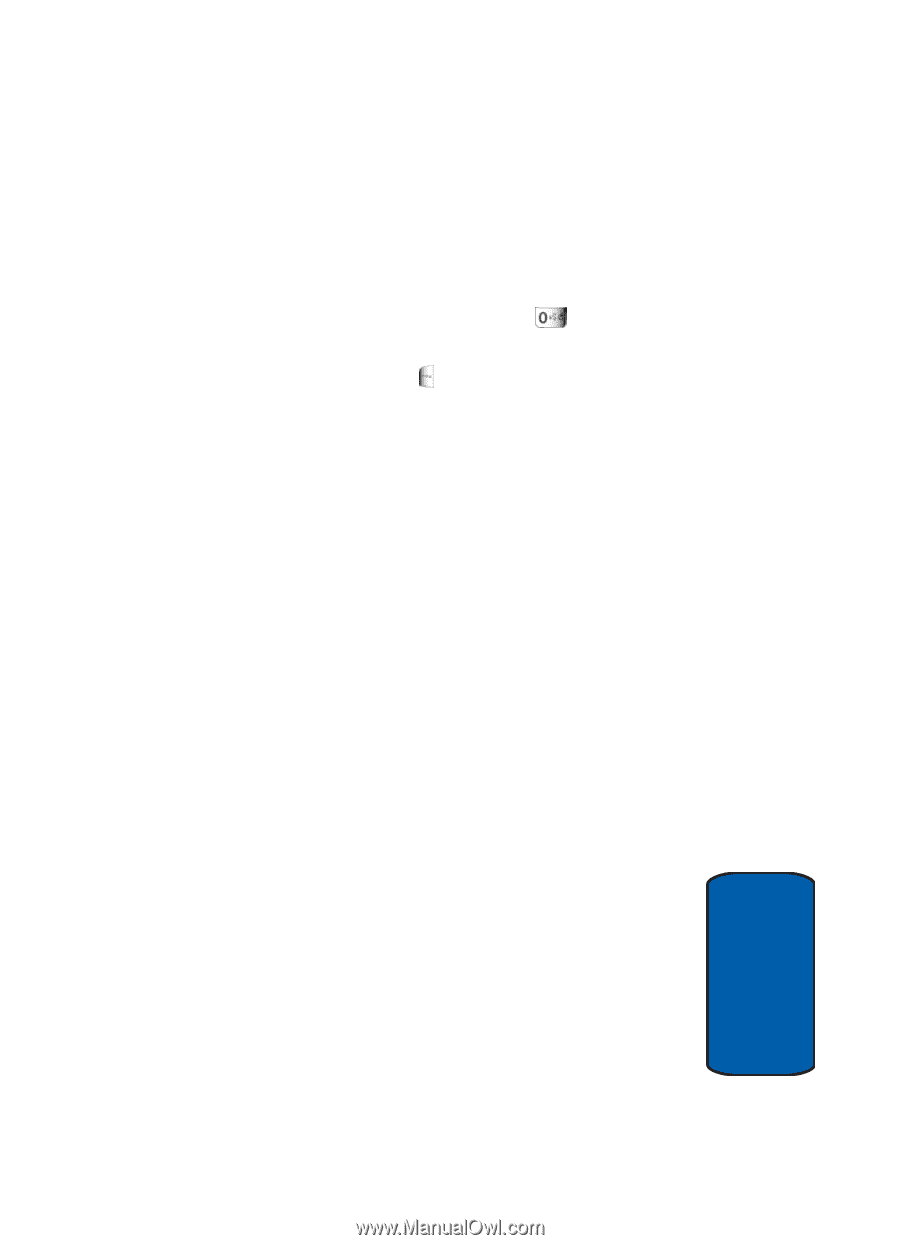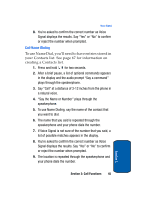Samsung SCH-A970 User Manual (ENGLISH) - Page 41
Adapting Voice Signal, Tips for Adapting Digit Dial
 |
View all Samsung SCH-A970 manuals
Add to My Manuals
Save this manual to your list of manuals |
Page 41 highlights
Voice Signal • About: Displays information about Voice Signal including version number, build number, and device number. To access the Voice Signal Settings menu, follow these steps: 1. At the Home Screen, press and hold seconds. for two 2. Press the left soft key Settings. 3. Use the navigation keys to select the setting you want to change. Adapting Voice Signal Voice dialing works well for most people without special adaptation. However, people with strong accents or unique voice characteristics may receive better results after adapting the system to match their voices. You should adapt Digit Dial only if the system is frequently unable to recognize your speech. After you adapt Digit Dial, your phone is customized to your voice, and your voice only. Others will not be able to use it unless they reset the phone to factory defaults. Adaptation involves recording several digit sequences to adapt the system to the unique properties of your voice. The adaptation process takes about three minutes. Tips for Adapting Digit Dial • Adapt digits in a quiet place. • Make sure you wait for the beep before starting to speak. • Speak clearly, and say each digit distinctly. Section 3 Section 3: Call Functions 41