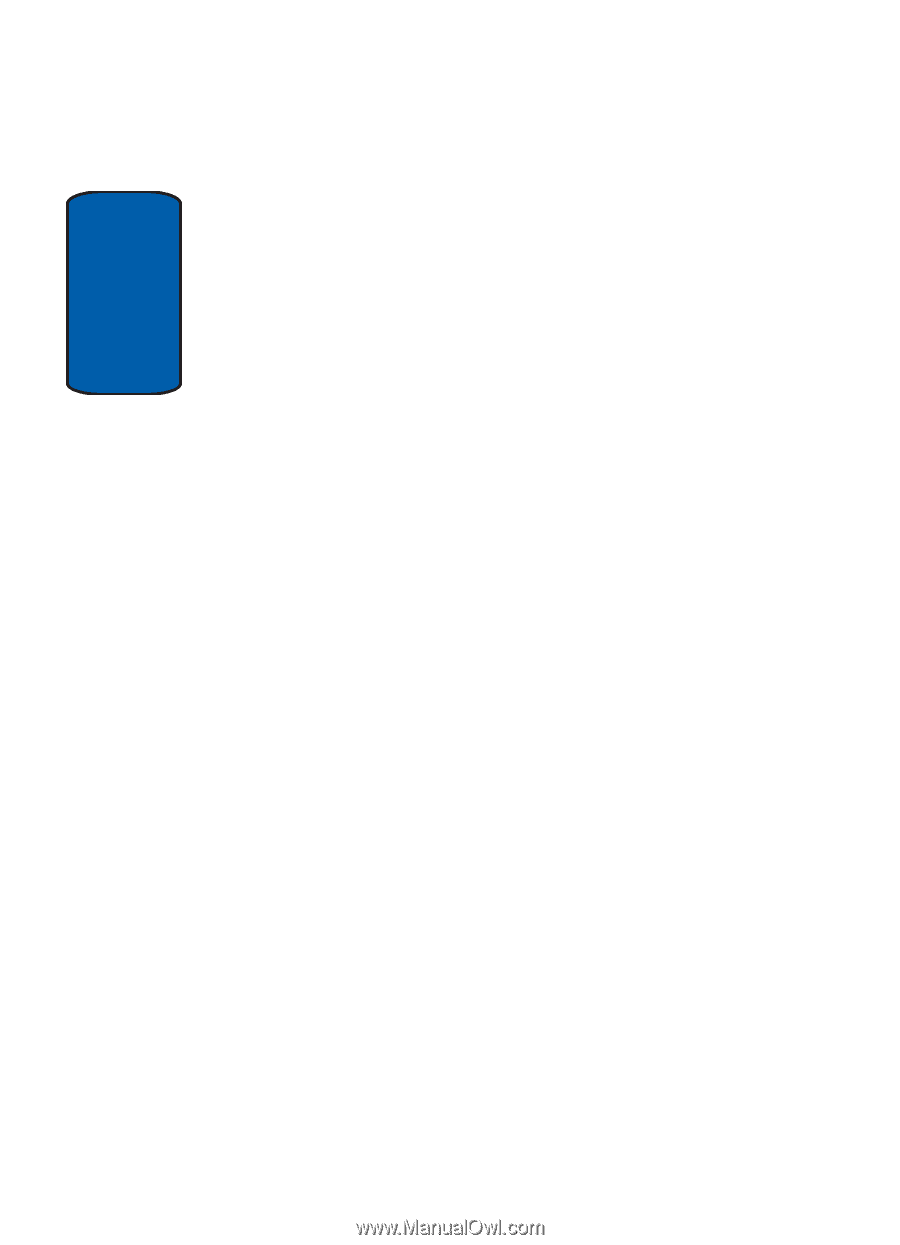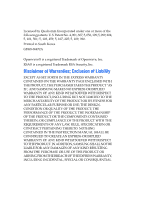Table of Contents
6
Section 6: Understanding Your Contacts
.........
65
Opening Contacts Menu
...................................................
66
Adding a Contact
..............................................................
67
Adding Pauses
.................................................................
69
Contacts Groups
...............................................................
69
Finding a Contacts Entry
...................................................
73
Editing an Existing Contact List Entry
................................
73
Deleting a Contact Entry
...................................................
74
Storing Numbers After a Call
............................................
74
Speed Dialing
...................................................................
75
My Name Card
.................................................................
76
Finding My Phone Number
...............................................
77
Section 7: Messaging
.......................................
79
Types of Messages
...........................................................
80
Message Folders
..............................................................
80
Sending Pix/Flix Messages
...............................................
80
Receiving Pix/Flix Messages
.............................................
82
Retrieving New Messages
................................................
88
Voicemail
.........................................................................
89
Creating and Sending New Messages
...............................
90
Creating a Text Message Using VoiceMode
.......................
93
Changing Message Settings
.............................................
99
Section 8: Changing Your Settings
................
101
Display Settings
.............................................................
102
Short Cut Key
.................................................................
105
Security Settings
............................................................
106
Voice Privacy
..................................................................
109
Location Settings
............................................................
110
Changing Message Settings
...........................................
112
Call Settings
...................................................................
115
Ringer Settings
...............................................................
117
Resetting Your Phone
.....................................................
117