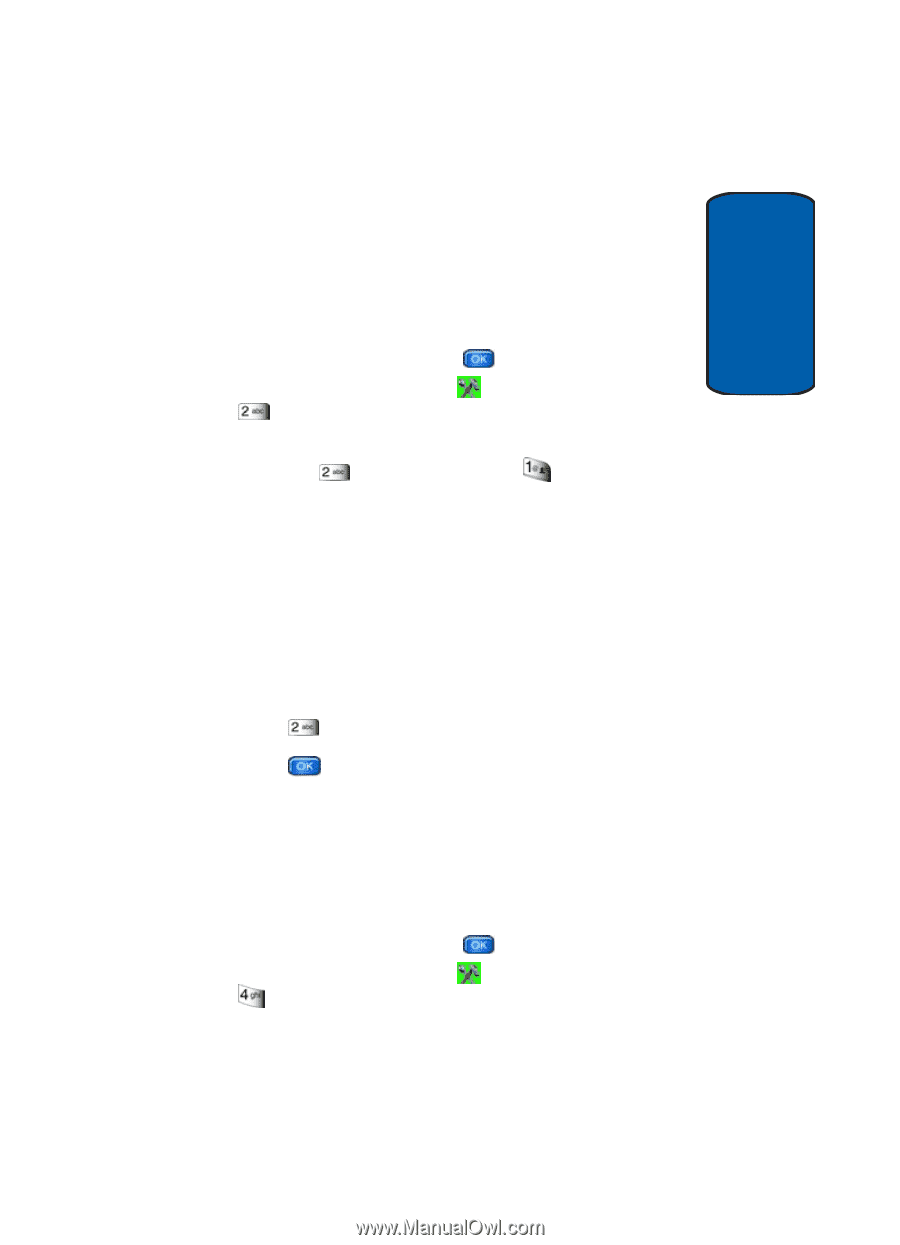Samsung SCH-A970 User Manual (ENGLISH) - Page 117
Ringer Settings, Resetting Your Phone, Data Until Powered Off
 |
View all Samsung SCH-A970 manuals
Add to My Manuals
Save this manual to your list of manuals |
Page 117 highlights
Section 8 Ringer Settings • Data For Next Call: Data call is enabled for next call only. Phone will reset to Data Off mode after call. • Data Until Powered Off: Phone will remain in Data Mode until phone is powered off. Ringer Settings 1. In standby mode, press the Menu, use the right navigation key to highlight Settings & Tools. Press Sounds. The Sounds sub menus listed in the display. 2. Press the Call Sounds. Press Available options are: Call Ringtone. • Get New • Beep Once • Bell 1-5 • Melody 1-10 • No Rings • Any Downloaded Ringtones 3. Press Call Vibrate to set the Call Sounds to vibrate. 4. Press to save the setting. The phone returns to Call Sounds submenu. Resetting Your Phone Reset Phone returns all setup options to their factory default. 1. In standby mode, press the Menu, use the right navigation key to highlight Settings & Tools. Press System. The System sub menus listed in the display. Section 8: Changing Your Settings 117