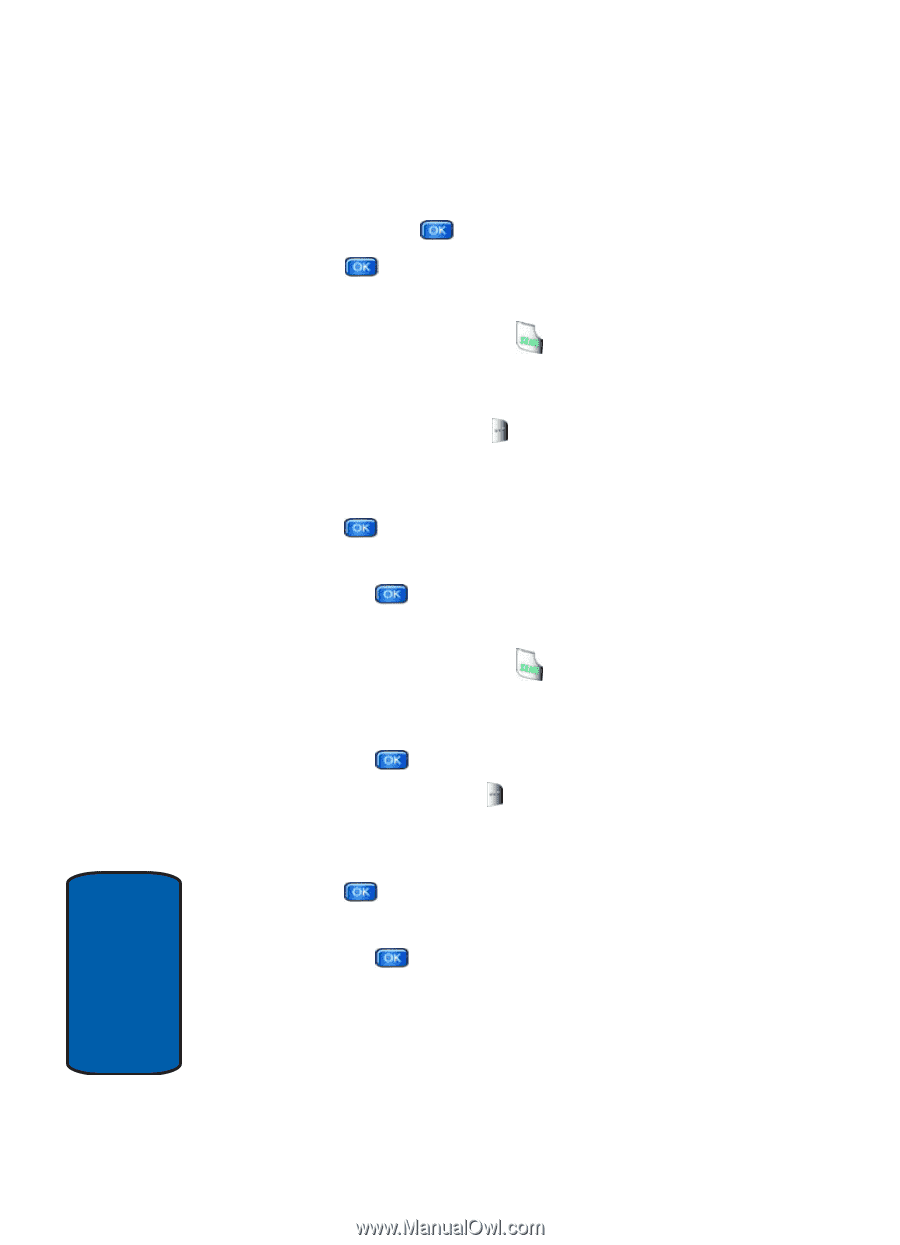Samsung SCH-A970 User Manual (ENGLISH) - Page 36
Delete Call History Entries, Options, Erase, ERASE ENTRY?, Erase All, ENTRIES?
 |
View all Samsung SCH-A970 manuals
Add to My Manuals
Save this manual to your list of manuals |
Page 36 highlights
5. Select the phone entry for the number you are adding, and then press . 6. Press Save when finished. Delete Call History Entries 1. At the Home Screen, press Send, then press up or down navigation key until the desired number is highlighted. 2. Press the right soft key ( ) Options. A pop-up menu appears in the display. 3. Press the down navigation key to highlight Erase and press key. Select Yes or No at the ERASE ENTRY? pop-up screen. 4. Press the key. Delete All Call History Entries 1. At the Home Screen, press Send, then press up or down navigation key until the desired number is highlighted. 2. Press the Open key. 3. Press the right soft key Options. A pop-up menu appears in the display. 4. Press the down navigation key to highlight Erase All and press key. Select Yes or No at the ERASE ALL ENTRIES? pop-up screen. 5. Press the key. 36 Section 3