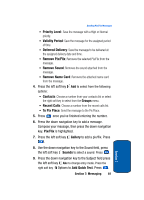Samsung SCH-A970 User Manual (ENGLISH) - Page 77
Finding My Phone Number, Settings & Tools, Device Info, My Number
 |
View all Samsung SCH-A970 manuals
Add to My Manuals
Save this manual to your list of manuals |
Page 77 highlights
Finding My Phone Number 3. Enter information in each of the fields as desired. Use the navigation key to move between fields, then use the keypad to enter information. 4. When finished, press to save the V-card. Finding My Phone Number My phone # displays the ten-digit number assigned to your phone. 1. In standby mode, press the Menu, then press the right navigation key to Settings & Tools. 2. Press the System key. 3. Press the Device Info key. The My Number field is highlighted. Press . The mobile device and identification number are displayed. Section 6: Understanding Your Contacts 77 Section 6
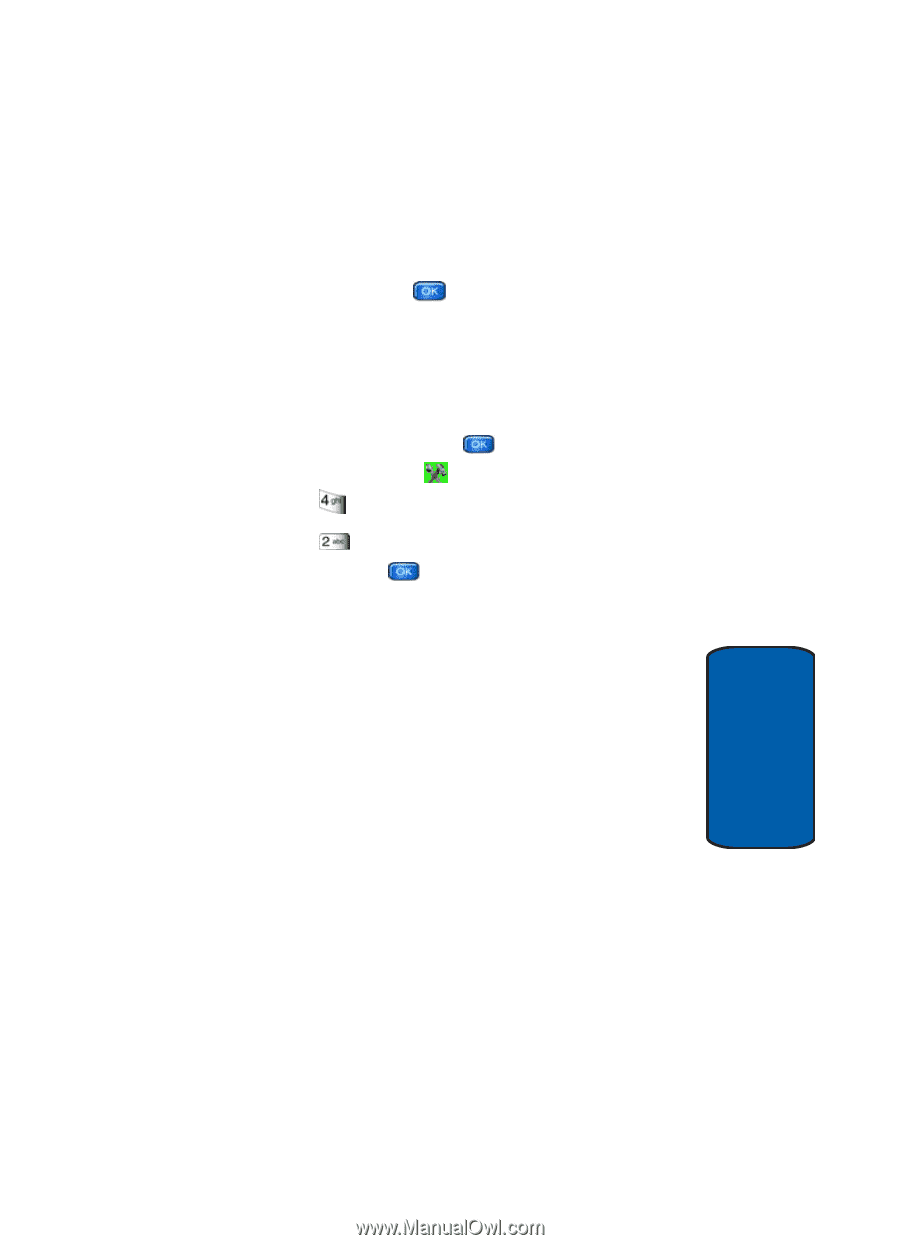
Section 6: Understanding Your Contacts
77
Finding My Phone Number
Section 6
3.
Enter information in each of the fields as desired. Use the
navigation key to move between fields, then use the
keypad to enter information.
4.
When finished, press
to save the V-card.
Finding My Phone Number
My phone # displays the ten-digit number assigned to
your phone.
1.
In standby mode, press the
Menu
, then press the
right navigation key to
Settings & Tools
.
2.
Press the
System
key.
3.
Press the
Device Info
key. The
My Number
field is
highlighted. Press
.
The mobile device and
identification number are displayed.