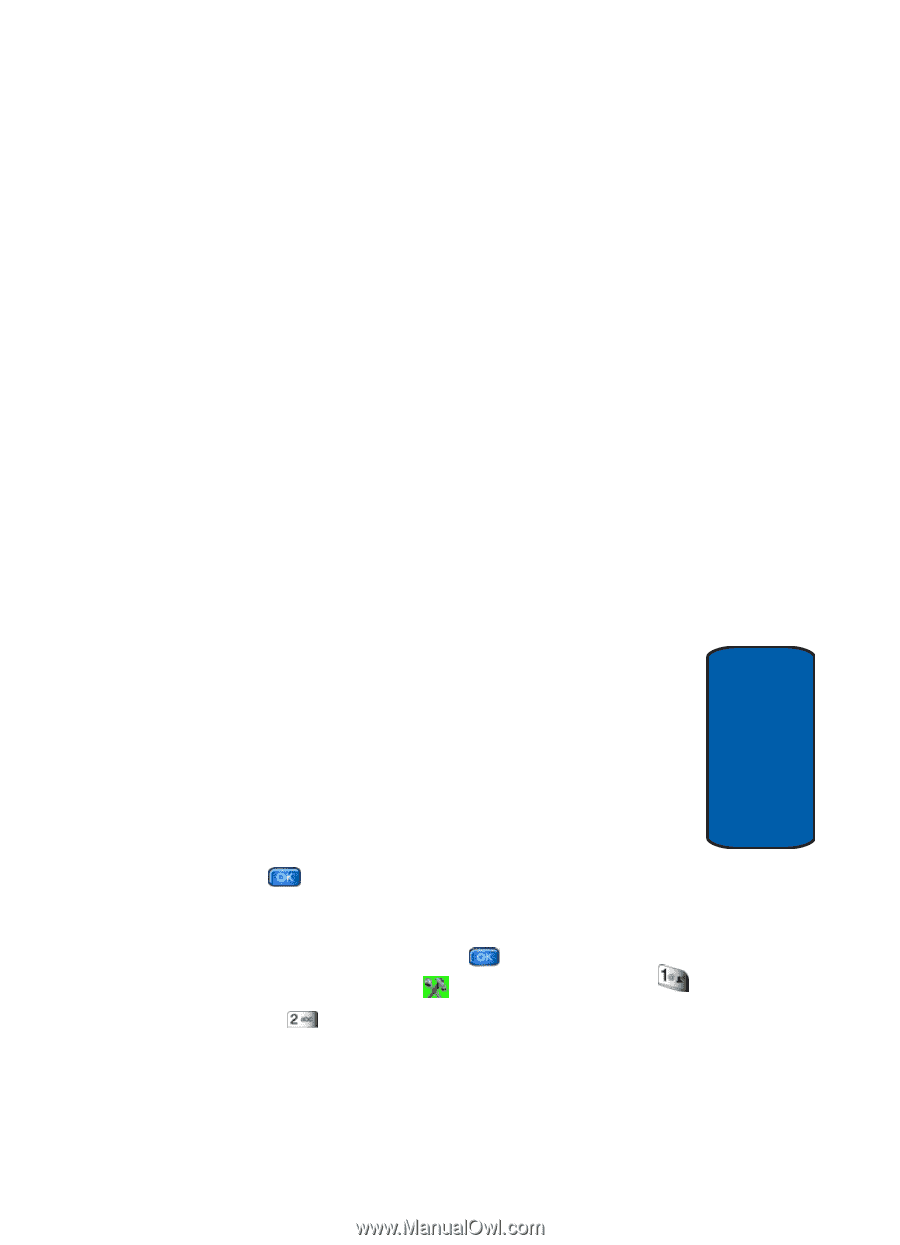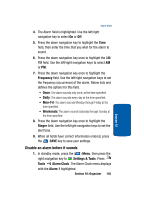Samsung SCH-A970 User Manual (ENGLISH) - Page 145
Disable an alarm before it sounds, Frequency, Daily, Mon-Fri, Weekends, Ringer, Settings & Tools
 |
View all Samsung SCH-A970 manuals
Add to My Manuals
Save this manual to your list of manuals |
Page 145 highlights
Alarm Clock 4. The Alarm field is highlighted. Use the left/right navigation key to select On or Off. 5. Press the down navigation key to highlight the Time field, then enter the time that you wish for the alarm to sound. 6. Press the down navigation key once to highlight the AM/ PM field. Use the left/right navigation keys to select AM or PM. 7. Press the down navigation key once to highlight the Frequency field. Use the left/right navigation keys to set the frequency (occurrence) of the alarm. Below lists and defines the options for this field. • Once: The alarm sounds only once, at the time specified. • Daily: The alarm sounds every day at the time specified. • Mon-Fri: The alarm sounds Monday through Friday at the time specified. • Weekends: The alarm sounds Saturday through Sunday at the time specified. 8. Press the down navigation key once to highlight the Ringer field. Use the left/right navigation keys to set the alert tone. 9. When all fields have correct information entered, press the SAVE key to save your settings. Disable an alarm before it sounds 1. In standby mode, press the ( ) Menu, then press the right navigation key to Settings & Tools. Press Tools Alarm Clock. The Alarm Clock menu displays with the Alarm 1 highlighted. Section 10: Organizer 145 Section 10