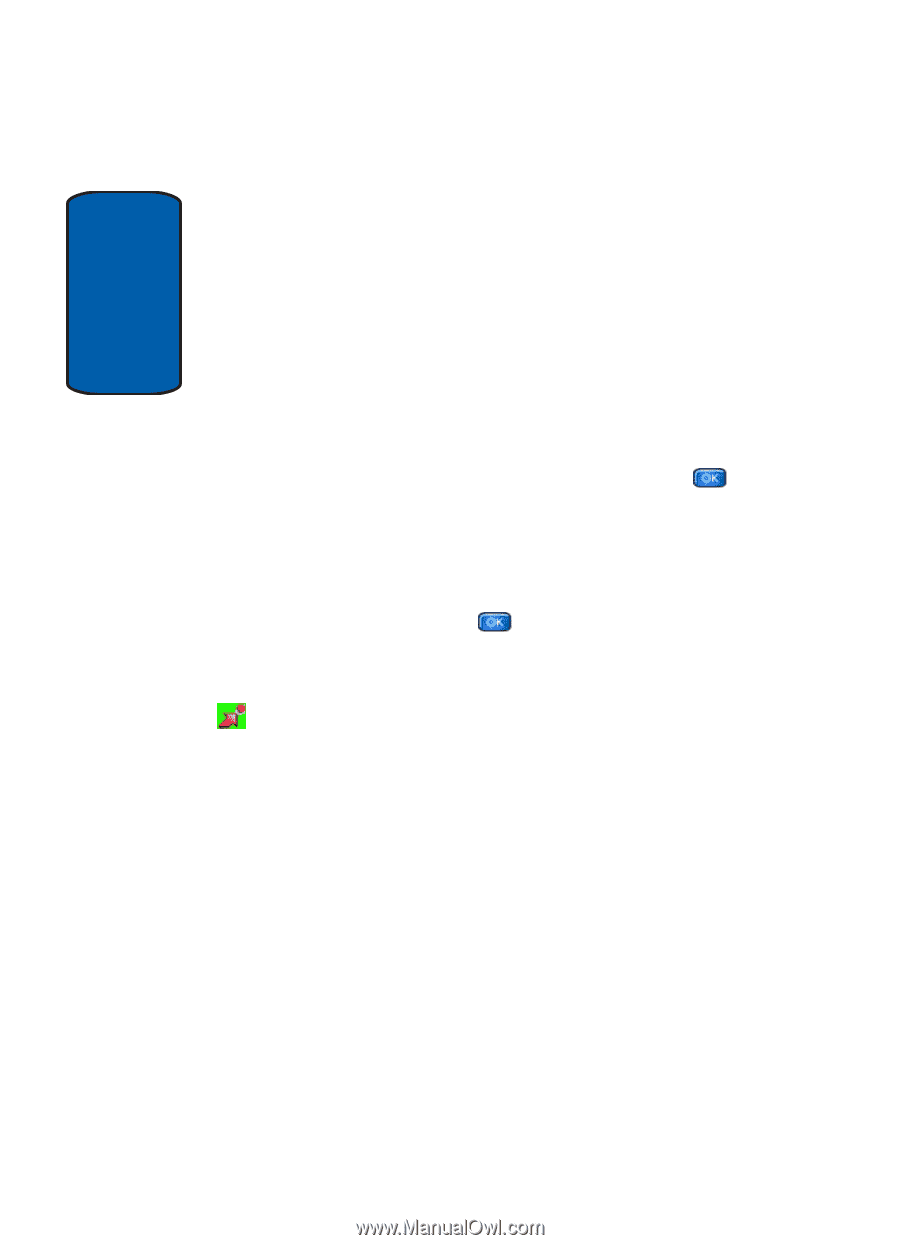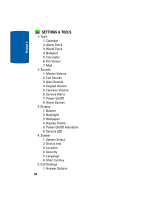Samsung SCH-A970 User Manual (ENGLISH) - Page 54
Menu Outline, GET IT NOW
 |
View all Samsung SCH-A970 manuals
Add to My Manuals
Save this manual to your list of manuals |
Page 54 highlights
Section 4 • Voice Privacy: Prevent recipients of your calls from seeing your number on their display. Select from standard or enhanced options. • Voice Memo: Record a voice memo. • Switch To Headset: Switches the device from handset to Bluetooth wireless technology headset. This option only appears once bluetooth has been activated. • Switch To Phone: Switches the device from Bluetooth wireless technology headset to handset. This option only appears once the bluetooth headset has been connected. 2. Use the navigation key to highlight a menu. Press to open the highlighted menu or to activate the feature. Menu Outline Use the menu shortcuts on the following pages to quickly access sub menus. Press the key to access Menu, then use the navigation keys to highlight the menu. right of the menu to jump to that menu, sub menu, or feature. GET IT NOW 1: Get Tunes & Tones 1: Get New 2: Record New 2: Get Pix & Flix 1: Get V CAST Video 2: Get New PIX 3: Take Pix 4: Take Flix 5: My Pix 6: My Flix 7: Pix/Flix Place 3: Get Fun & Games 1: Get New 54