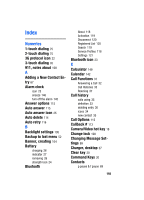Samsung SCH-A970 User Manual (ENGLISH) - Page 194
Finding a Contacts Entry, Get News & Info
 |
View all Samsung SCH-A970 manuals
Add to My Manuals
Save this manual to your list of manuals |
Page 194 highlights
Creating and Sending New Messages 90 Creating and Sending Pix/ Flix messages 91 Creating and Sending Text message 90 D Desktop charger 27 Dialing one-touch 75 three-touch 76 two-touch 75 Disable alarm 145 Display animation 103 backlight 105 banner 104 language 111 screen icons 22 Draft messages 86 Drafts folder 86 E Emergency numbers lock mode 109 End key 21 Entering Text 59 Changing the Text Entry Mode 60 Entering Numbers 63 Entering Symbols 62 Entering Upper and Lower Case 62 194 Using Word Mode 61 Events, viewing calendar 143 Exit Mobile Web 155 F Fast fact, description 12 File Viewer 150 Finding a Contacts Entry 73 Finding My Phone Number 77 Folder drafts 86 inbox 83 G Gallery 131 Get New Pix 129 Get News & Info 136 Get Pix & Flix 126 Get Tunes & Tones 124 Getting Started 9 Activating Your Phone 10 Understanding this User Manual 11 Voicemail 10 GPS icon 23 Groups creating 71 move entries from/to 70 send messages to 71 send pix msg to 72 viewing 70