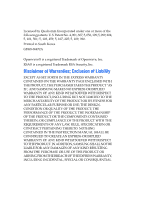Samsung SCH-A970 User Manual (ENGLISH) - Page 5
Table of Contents, Getting Started, Understanding Your Phone - battery
 |
View all Samsung SCH-A970 manuals
Add to My Manuals
Save this manual to your list of manuals |
Page 5 highlights
Table of Contents Table of Contents Section 1: Getting Started 9 Turning Your Phone On and Off 10 Setting Up Your Voicemail 10 Understanding This User Manual 11 Section 2: Understanding Your Phone 13 Features of Your Phone 14 Front View of Your Phone 15 Command Keys 20 Understanding the Display Screen 22 Battery 26 Removable Memory Card Storage 27 Phone Memory Storage 30 Section 3: Call Functions 31 Making a Call 32 Answering a Call 32 Call History 33 Roaming 37 TTY 38 Voice Signal 38 Voice Memos 48 Section 4: Menu Navigation 51 Menu Navigation 52 Menu Outline 54 Section 5: Entering Text 59 Changing the Text Entry Mode 60 Using Word Mode 61 Entering Upper and Lower Case 62 Entering Symbols 62 Entering Numbers 63 Table of Contents 5
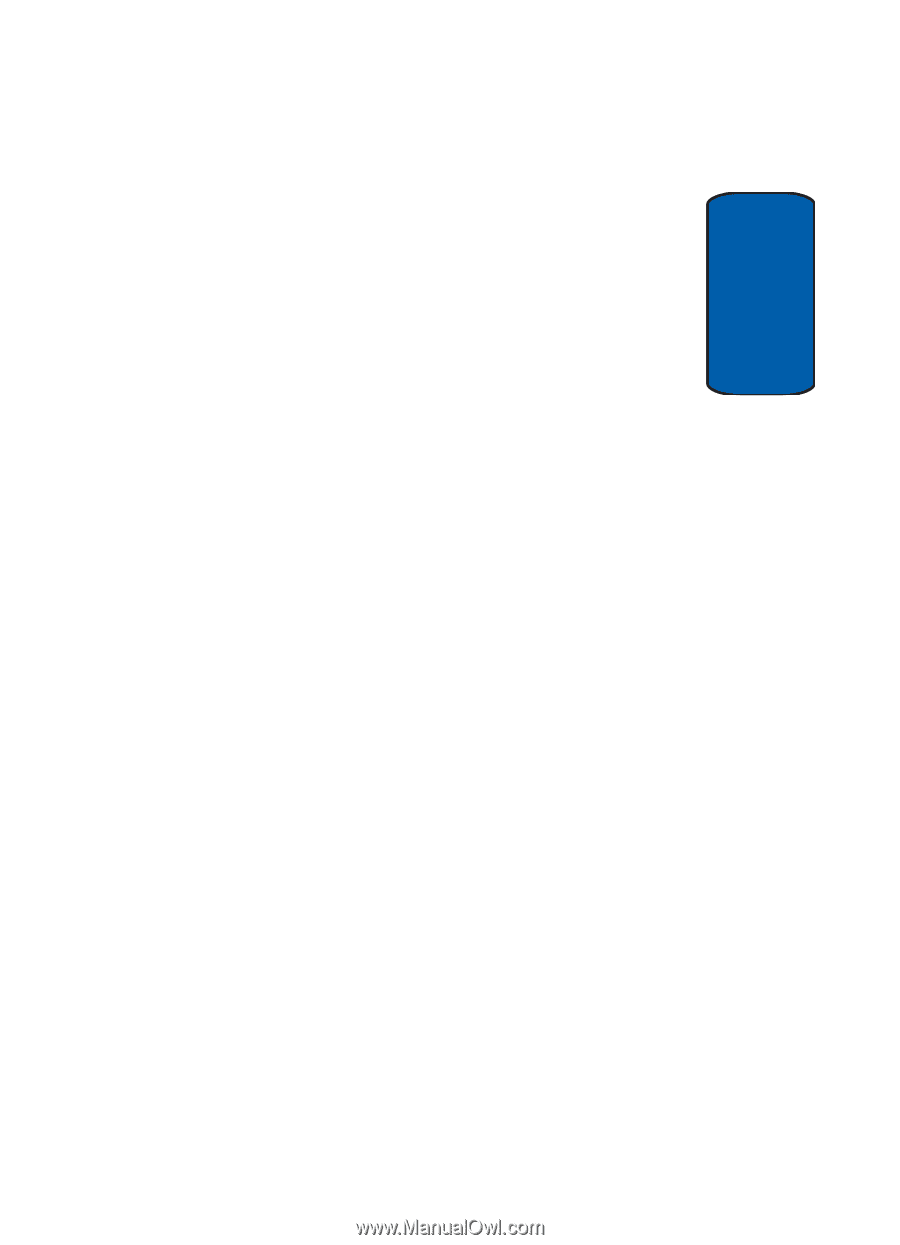
Table of Contents
5
Table of Contents
Table of Contents
Section 1: Getting Started
..................................
9
Turning Your Phone On and Off
........................................
10
Setting Up Your Voicemail
................................................
10
Understanding This User Manual
......................................
11
Section 2: Understanding Your Phone
.............
13
Features of Your Phone
....................................................
14
Front View of Your Phone
.................................................
15
Command Keys
................................................................
20
Understanding the Display Screen
....................................
22
Battery
.............................................................................
26
Removable Memory Card Storage
....................................
27
Phone Memory Storage
....................................................
30
Section 3: Call Functions
..................................
31
Making a Call
...................................................................
32
Answering a Call
..............................................................
32
Call History
.......................................................................
33
Roaming
..........................................................................
37
TTY
..................................................................................
38
Voice Signal
.....................................................................
38
Voice Memos
...................................................................
48
Section 4: Menu Navigation
.............................
51
Menu Navigation
..............................................................
52
Menu Outline
...................................................................
54
Section 5: Entering Text
...................................
59
Changing the Text Entry Mode
..........................................
60
Using Word Mode
.............................................................
61
Entering Upper and Lower Case
.......................................
62
Entering Symbols
.............................................................
62
Entering Numbers
............................................................
63