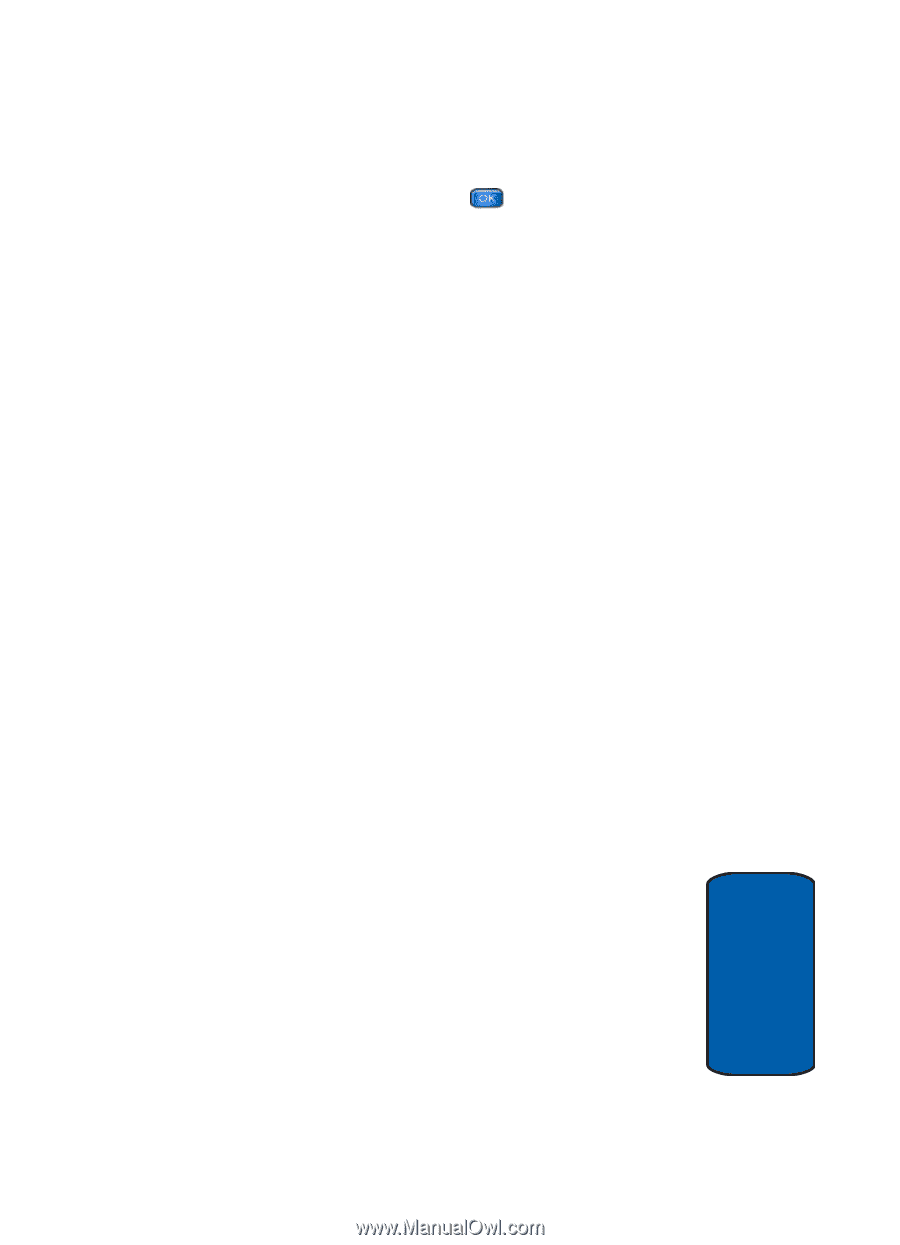Samsung SCH-A970 User Manual (ENGLISH) - Page 93
Creating a Text Message Using VoiceMode, About VoiceMode, Adapting VoiceMode
 |
View all Samsung SCH-A970 manuals
Add to My Manuals
Save this manual to your list of manuals |
Page 93 highlights
Creating a Text Message Using VoiceMode 8. To send the message, press SEND. Creating a Text Message Using VoiceMode About VoiceMode VoiceMode TM from VoiceSignal Technologies is a simple, fast, and convenient way to compose text messages on a mobile phone. VoiceMode lets you use your voice to dictate words, names, punctuation, and even abbreviations (like LOL and TTYL), instead of keying them in by hand. To use VoiceMode when composing a text message, you simply hold down the uppermost key on the right hand side of your phone (the record button). Start dictating, pausing briefly between each word. While you are dictating, you will see words appear in your message. These initial words that appear on the screen are VoiceMode's first guess at what you dictated. When you release the record button, VoiceMode automatically makes corrections based on the context of the phrase, and display its best guess of the words recognized. Adapting VoiceMode Before you can use VoiceMode, you must adapt it to recognize the special characteristics of your voice. The adaptation process takes a few minutes to complete and involves reading a list of 122 words, one word at a time. To Adapt VoiceMode: 1. Find a quiet place for adaptation. 2. In standby mode, press and hold the 0 key at the bottom of the keypad. Section 7: Messaging 93 Section 7