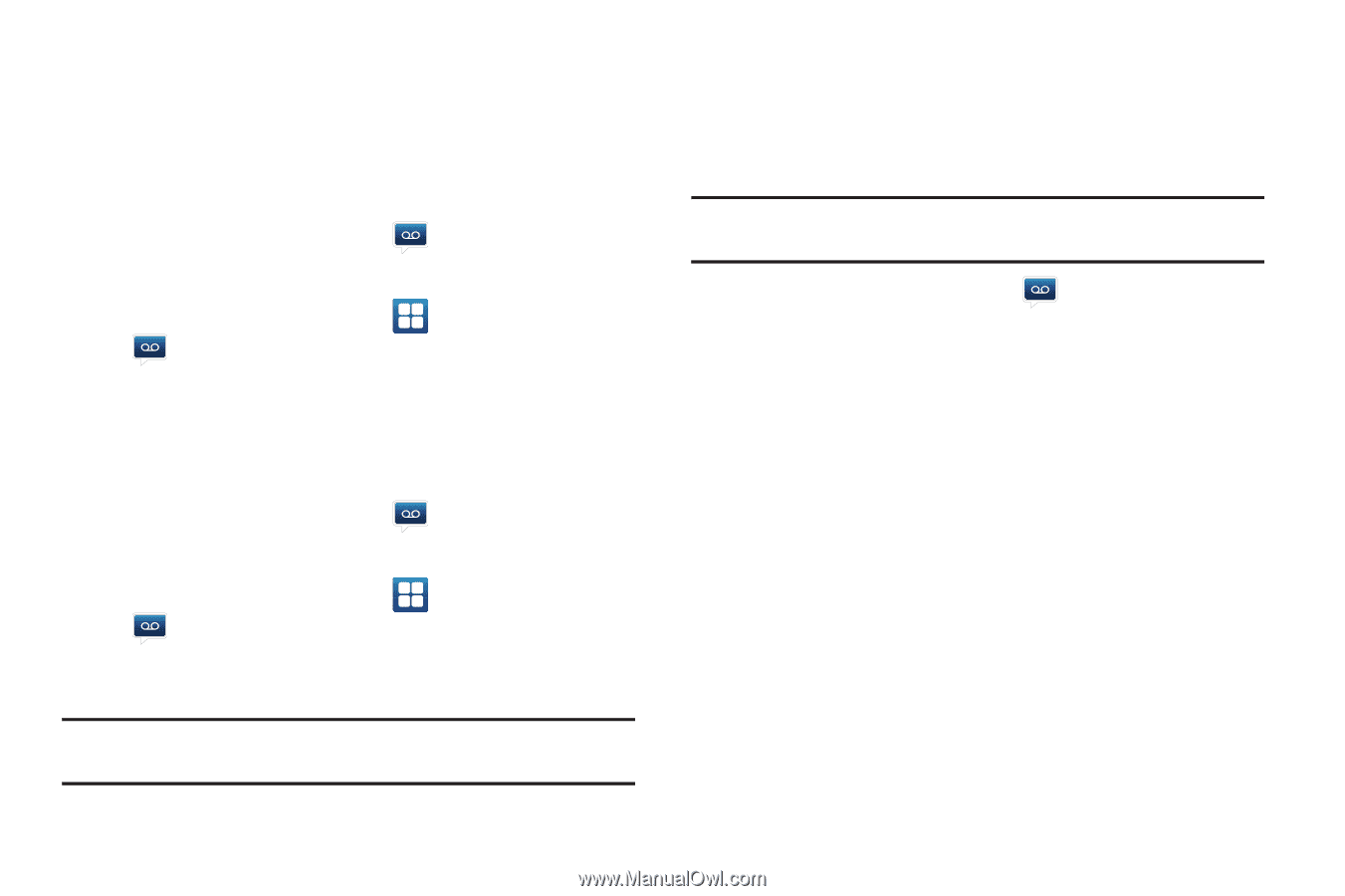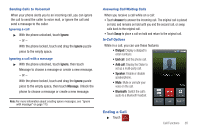Samsung SCH-I500 User Manual (user Manual) (ver.f5) (English) - Page 43
Voicemail, Visual Voicemail
 |
UPC - 635753488401
View all Samsung SCH-I500 manuals
Add to My Manuals
Save this manual to your list of manuals |
Page 43 highlights
Voicemail All unanswered calls to your phone are sent to voicemail, even if your phone is turned off, so you'll want to set up your voicemail and personal greeting as soon as you activate your phone. Setting up Voicemail 1. From the Home screen, touch Voicemail. - or - From the Home screen, touch Applications ➔ Voicemail ➔ Call Voice Mail. 2. Follow the automated instructions to set up your new password and record a greeting. Checking Voicemail 1. From the Home screen, touch Voice Mail. - or - From the Home screen, touch Applications ➔ Voicemail ➔ Call Voice Mail. 2. Follow the automated instructions to manage voicemail. Tip: You can also access Voicemail by dialing your phone number from any touch-tone phone. Visual Voicemail Use Visual Voicemail to view voice mail details right on your phone. You can choose messages to retrieve, without listening to all messages. Note: Visual Voicemail requires a subscription. For more information, contact Verizon Wireless. ᮣ From the Home screen, touch Visual Voicemail. Voicemail ➔ Call Functions 37