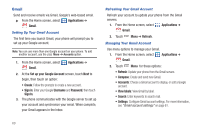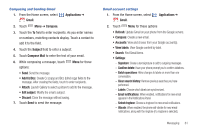Samsung SCH-I500 User Manual (user Manual) (ver.f5) (English) - Page 64
Text and Multimedia Messaging - screen capture
 |
UPC - 635753488401
View all Samsung SCH-I500 manuals
Add to My Manuals
Save this manual to your list of manuals |
Page 64 highlights
Text and Multimedia Messaging Your phone can send and receive text and multimedia messages to other mobile phones and to email addresses. Creating and Sending Messages 1. From the Home screen, touch Messaging ➔ New message. 2. Tap the To field and enter the recipient's name, phone number or email address. Note: As you enter a name, phone number or email address, matching contacts appear on the screen. Touch a contact to add it to the list, or continue entering characters. Tip: If you are creating a message with the phone in portrait mode, touch Recent to choose a recent recipient, Contacts to select contacts, or Group to choose a group for the To list. 3. Touch the Type to compose field, or touch Next, and compose your message. While composing a message, touch Menu for these options: • Add subject: Add a subject field to the message and enter a subject. (This option also converts the message to MMS.) 58 • Attach: Add content to the message to convert it to MMS. - Pictures: Add a picture. - Capture picture: Take a new picture. - Videos: Add a video. - Capture video: Record a new video. - Audio: Add a sound clip. - Record audio: Create a new audio clip. - Slideshow: Add a slideshow of pictures to this message. • Add text: Select text from Contacts, Calendar, or Memo to add to the message. • Insert smiley: Add a text emoticon to the message. • Cancel: Discard the message. 4. Touch Send to send the message.