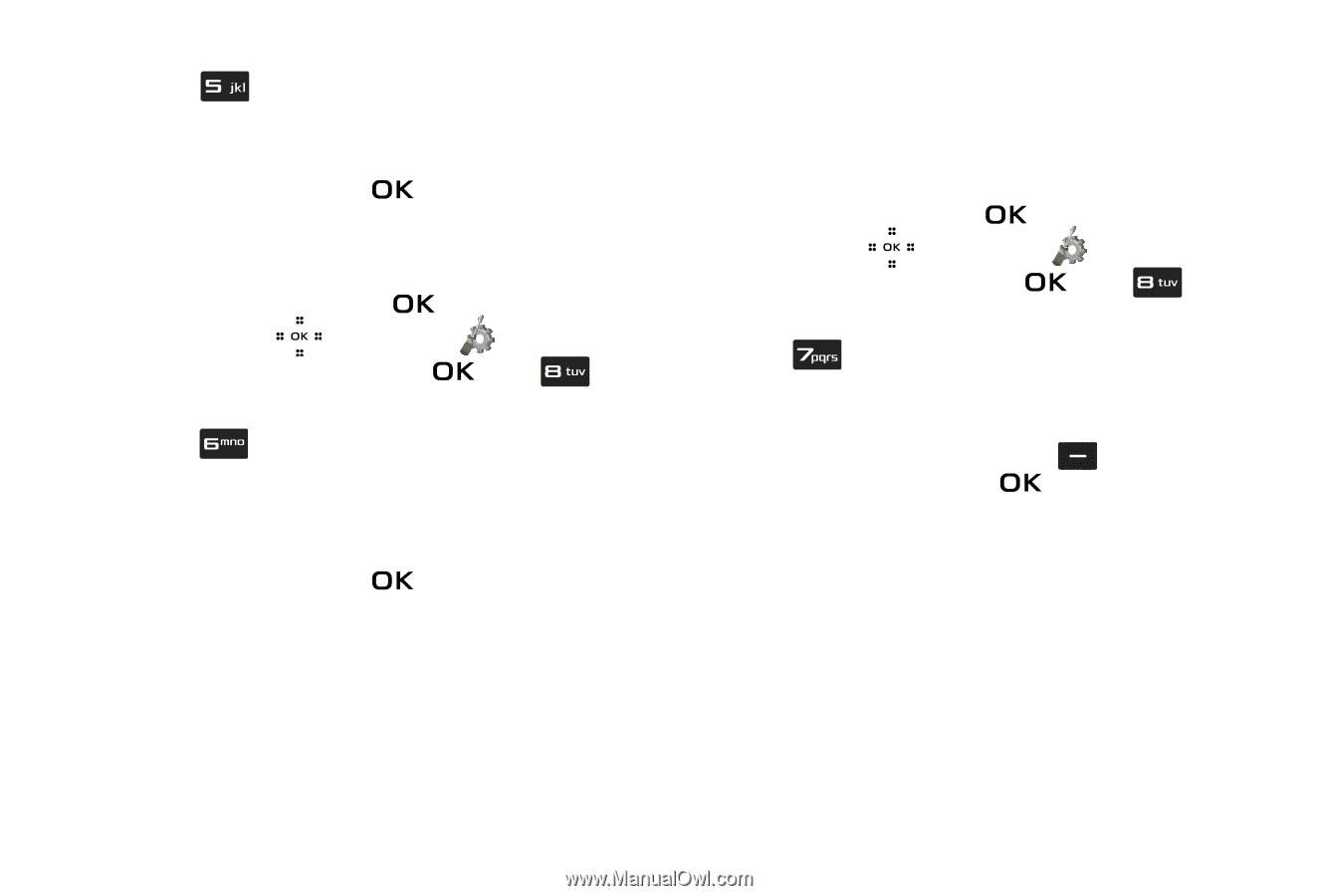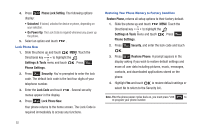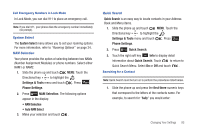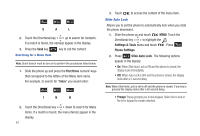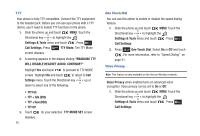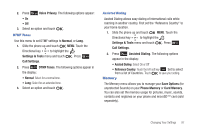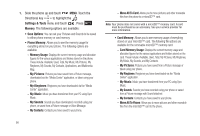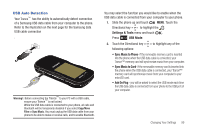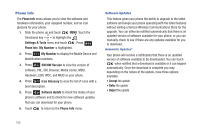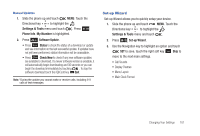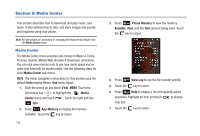Samsung SCH-U490 User Manual (user Manual) (ver.f6) (English) - Page 101
Memory, DTMF Tones
 |
View all Samsung SCH-U490 manuals
Add to My Manuals
Save this manual to your list of manuals |
Page 101 highlights
2. Press Voice Privacy. The following options appear: • On • Off 3. Select an option and touch . DTMF Tones Use this menu to set DTMF settings to Normal, or Long. 1. Slide the phone up and touch MENU. Touch the Directional key to highlight the Settings & Tools menu and touch . Press Call Settings. 2. Press DTMF Tones. The following options appear in the display: • Normal: Select for a normal tone. • Long: Select for an extended tone. 3. Select an option and touch . Assisted Dialing Assited Dialing allows easy dialing of international calls while roaming in another country. First set the "Reference Country" to your home location. 1. Slide the phone up and touch MENU. Touch the Directional key to highlight the Settings & Tools menu and touch . Press Call Settings. 2. Press Assisted Dialing. The following options appear in the display: • Asisted Dialing: Select On or Off • Reference Country: Touch the left soft key Set to select from a list of Countries. Touch to save your setting. Memory The Memory menu allows you to manage your Save Options (for unprotected Sounds) on your Phone Memory or Card Memory. You can also set the memory usage for pictures, music, sounds, contacts and ringtones on your phone and microSD™ card (sold separately). Changing Your Settings 97