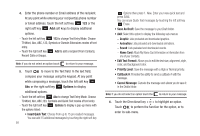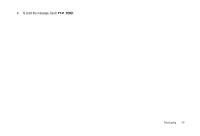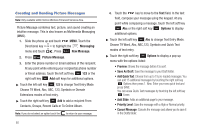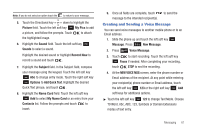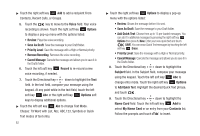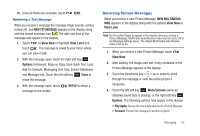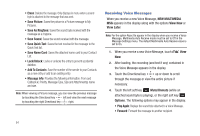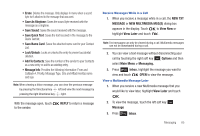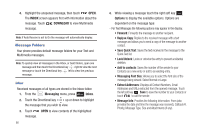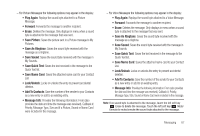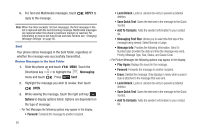Samsung SCH-U490 User Manual (user Manual) (ver.f6) (English) - Page 67
Receiving Picture Messages
 |
View all Samsung SCH-U490 manuals
Add to My Manuals
Save this manual to your list of manuals |
Page 67 highlights
10. Once all fields are complete, touch SEND. Retrieving a Text Message When you receive a message the message ringer sounds, (unless turned off), and NEW TXT MESSAGE appears in the display along with the closed envelope icon . The date and time of the message also appear in the display. 1. Touch to View Now or highlight View Later and touch . The message is saved to your Inbox where you can view it later. 2. With the message open, touch the right soft key Options to Forward, Reply w. Copy, Save Quick Text, Lock, Add To Contacts, Messaging Font Size, Extract Addresses and Message Info. Touch the left soft key Erase to erase the message. 3. With the message open, touch message to the sender. REPLY to return a Receiving Picture Messages When you receive a new Picture Message, NEW MULTIMEDIA MSG appears in the display along with the options View Now or View Later. Note: For the option Reject to appear in the display when you receive a Picture Message, Multimedia Auto Receive mode must be set to Off in the Message Settings menu. The default Multimedia Auto Receive value is set to On. 1. When you receive a new Picture Message, touch View Now. 2. After loading, the image (and text if any) contained in the Picture Message appears in the display. 3. Touch the Directional key up or down to scroll through the message or view the entire picture if necessary. 4. Touch the left soft key Mute/Unmute (while an attached sound byte is playing), or the right soft key Options. The following options may appear in the display: • Play Again: Replays the sound byte attached to a Picture Message. • Forward: Forward the message to another recipient. Messaging 63