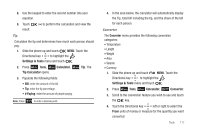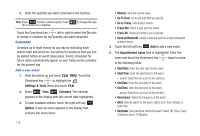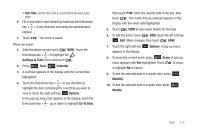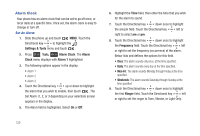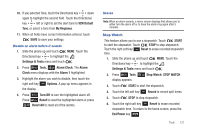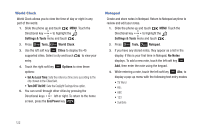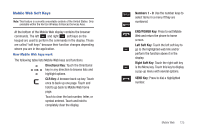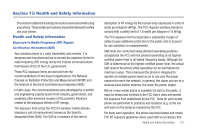Samsung SCH-U490 User Manual (user Manual) (ver.f6) (English) - Page 126
World Clock, Notepad
 |
View all Samsung SCH-U490 manuals
Add to My Manuals
Save this manual to your list of manuals |
Page 126 highlights
World Clock World Clock allows you to view the time of day or night in any part of the world. 1. Slide the phone up and touch MENU. Touch the Directional key to highlight the Settings & Tools menu and touch . 2. Press Tools, World Clock. 3. Use the left soft key Cities to display the 45 supported cities. Select a city and touch to view your entry. 4. Touch the right soft key options: Options to view these • Set As Local Time: Sets the reference time zone according to the city chosen in the Cities field. • Turn DST On/Off: Sets the Daylight Savings time option. 5. You can scroll through other cities by pressing the Directional keys left or right. To return to the home screen, press the End/Power key . Notepad Create and store notes in Notepad. Return to Notepad anytime to review and edit your notes. 1. Slide the phone up and touch MENU. Touch the Directional key to highlight the Settings & Tools menu and touch . 2. Press Tools, Notepad. 3. If you have any stored notes, they appear as a list in the display. If this is your first time in Notepad, No Notes displays. To add a new note, touch the left soft key Add, then enter the note using the keypad. 4. While entering a note, touch the left soft key Abc, to display a pop-up menu with the following text entry modes • T9 Word • Abc • ABC • 123 • Symbols 122