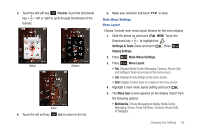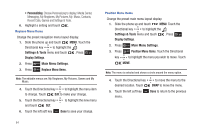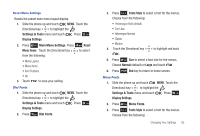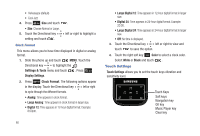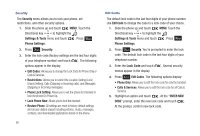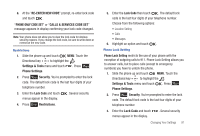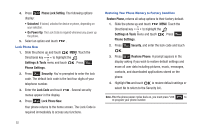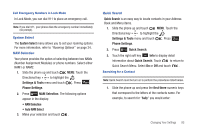Samsung SCH-U490 User Manual (user Manual) (ver.f6) (English) - Page 92
Set Shortcuts, Set My, Set Directional Keys, Settings & Tools, Phone Settings, Settings
 |
View all Samsung SCH-U490 manuals
Add to My Manuals
Save this manual to your list of manuals |
Page 92 highlights
Set Shortcuts Set Shortcuts allows you to personalize menu settings for Set My Shortcuts and Set Directional Keys. Choose menu settings for each of the shortcut options under Set My Shortcuts. In addition, you can personalize 3 Directional keys (up, down and left) with Set Directional Keys. 1. Slide the phone up and touch MENU. Touch the Directional key to highlight the Settings & Tools menu and touch . Press Phone Settings. 2. Press Set Shortcuts. ...or slide the phone up and touch the Directional key right to launch My Shortcuts and touch the left soft key Settings. • Set My Shortcuts: Choose from 37 menu settings for each of the 4 shortcut options. • Set Directional Keys: Choose from 37 menu settings for the up, left and down Directional keys. To personalize Set My Shortcuts: 1. Highlight Set My Shortcuts and touch . Highlight any of the shortcut options (Shortcut 1, 2, 3 or 4) to change and touch . 2. Highlight any of the menu settings and touch . 88 Note: Touch the right soft key Options to: 1. Reset Shortcut 1,2,3 or 4 or: 2. Reset My Shortcuts, for resetting the shortcuts to default settings. For default settings see "Directional Key Shortcuts" on page 34. To personalize Set Directional Keys: 1. Highlight Set Directional Keys and touch . Highlight any of the Directional keys (Up, Left or Down) to change and touch . 2. Highlight any of the menu settings and touch . Note: Touch the right soft key Options for: 1. Reset Up, Left or Down Key or: 2. Reset Directional Keys, for resetting the keys to default settings. For default settings see "Directional Key Shortcuts" on page 34.. Voice Commands 1. Slide the phone up and touch MENU. Touch the Directional key to highlight the Settings & Tools menu and touch . Press Phone Settings. 2. Press Voice Command Settings. For more information, refer to "Voice Commands Settings" on page 25.