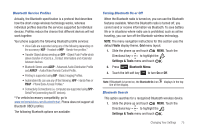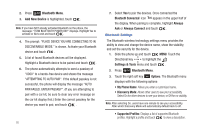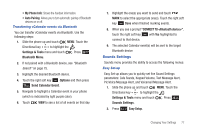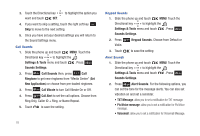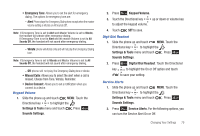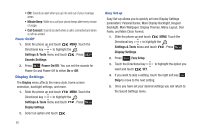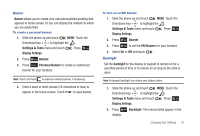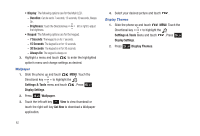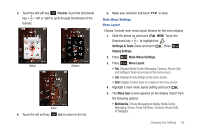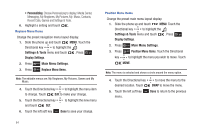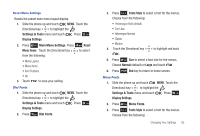Samsung SCH-U490 User Manual (user Manual) (ver.f6) (English) - Page 84
Display Settings, Backlight, Main Wallpaper, Display Themes, Menu Layout, Dial
 |
View all Samsung SCH-U490 manuals
Add to My Manuals
Save this manual to your list of manuals |
Page 84 highlights
• ERI: Sounds an alert when you go into and out of your coverage areas. • Minute Beep: While on a call your phone beeps after every minute of usage. • Call Connect: Sounds an alert when a call is connected and when a call has ended. Power On/Off 1. Slide the phone up and touch MENU. Touch the Directional key to highlight the Settings & Tools menu and touch . Press Sounds Settings. 2. Press Power On/Off. You can set the sounds for Power On and Power Off to either On or Off. Display Settings The Display menu affects the menu style, home screen animation, backlight settings, and more. 1. Slide the phone up and touch MENU. Touch the Directional key to highlight the Settings & Tools menu and touch . Press Display Settings. 2. Select an option and touch . 80 Easy Set-up Easy Set-up allows you to quickly set nine Display Settings parameters: Personal Banner, Main Display Backlight, Keypad Backlight, Main Wallpaper, Display Themes, Menu Layout, Dial Fonts, and Main Clock Format. 1. Slide the phone up and touch MENU. Touch the Directional key to highlight the Settings & Tools menu and touch . Press Display Settings. 2. Press Easy Setup. 3. Touch the Directional key want and touch SET. to highlight the option you 4. If you want to skip a setting, touch the right soft key Skip to move to the next setting. 5. Once you have set your desired settings you will return to the Sound Settings menu.