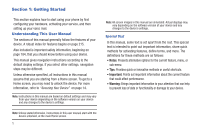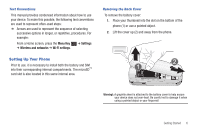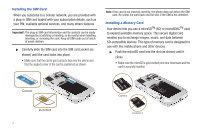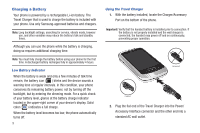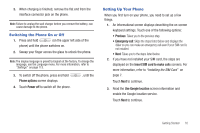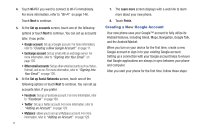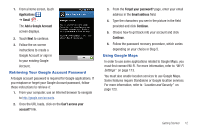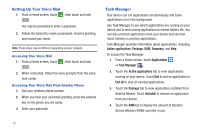Samsung SGH-I857 User Manual (user Manual) (ver.f5) (English) - Page 15
Switching the Phone On or Off, Setting Up Your Phone, Phone options, Power off, Emergency call
 |
View all Samsung SGH-I857 manuals
Add to My Manuals
Save this manual to your list of manuals |
Page 15 highlights
3. When charging is finished, remove the flat end from the interface connector jack on the phone. Note: Failure to unplug the wall charger before you remove the battery, can cause damage to the phone. Switching the Phone On or Off 1. Press and hold (on the upper left side of the phone) until the phone switches on. 2. Sweep your finger across the glass to unlock the phone. Note: The display language is preset to English at the factory. To change the language, use the Language menu. For more information, refer to "Settings" on page 113. 3. To switch off the phone, press and hold Phone options screen displays. 4. Touch Power off to switch off the phone. , until the Setting Up Your Phone When you first turn on your phone, you need to set up a few things. 1. An informational screen displays describing the on-screen keyboard settings. Touch one of the following options: • Previous: Takes you to the previous step. • Emergency call: Skips the steps listed below and displays the dialer so you can make an emergency call even if your SIM card is not installed. • Next: Takes you to the steps listed below. 2. If you have not installed your SIM card, the steps are displayed on the Insert SIM card to make calls screens. For more information, refer to "Installing the SIM Card" on page 7. Touch Next to continue. 3. Read the Use Google location screen information and enable the Google location service. Touch Next to continue. Getting Started 10