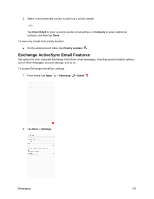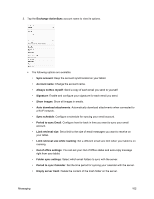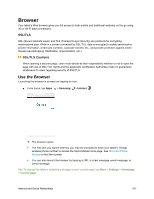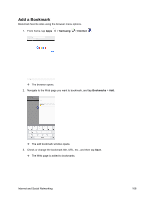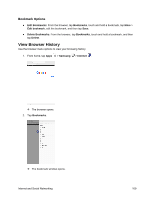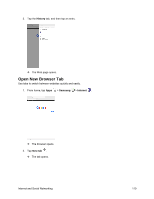Samsung SM-T587P User Manual - Page 115
Data Connection Status and Indicators, Update Your User Name
 |
View all Samsung SM-T587P manuals
Add to My Manuals
Save this manual to your list of manuals |
Page 115 highlights
Update Your User Name If you choose to change your user name and select a new one online, or make any changes to your services, you must then update the profile on your tablet. 1. From home, tap Apps > Settings > System Update . 2. Tap Update Profile. Your tablet will download and install the profile update. Data Connection Status and Indicators Your tablet displays the current status of your data connection through indicators at the top of the screen. The following symbol is used: Icon Status Network (full signal): The fullness of the triangle icon indicates the strength of the signal. A fuller icon means a better signal. 4G LTE data service: Your phone is connected to a 4G LTE network. 3G (data service): Your phone is connected to a 3G network. Internet and Social Networking 106