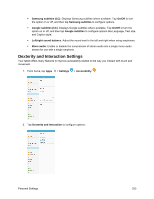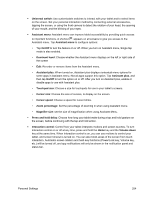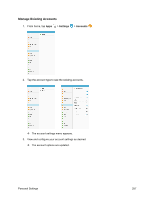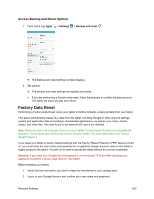Samsung SM-T587P User Manual - Page 267
Google Settings, Backup and Reset
 |
View all Samsung SM-T587P manuals
Add to My Manuals
Save this manual to your list of manuals |
Page 267 highlights
Google Settings Configure settings for Google features on your tablet. 1. From home, tap Apps > Settings > Google . 2. Select an option to customize: Sign-in & security: Configure how you sign in to your Google Account, device access and notifications, and connected apps and sites. Personal info & privacy: Manage your personal information, activity controls, ads settings, account overview, and control your content. Account preferences: Configure your Google account language, Google Drive storage, accounts and services. Nearby: Use your device's sensors to connect with nearby devices. Nearby discoveries: Use Bluetooth and Location services to scan for links from things nearby. Smart Lock for Passwords: Configure your saved Google passwords and auto sign-in settings. Location: Configure your Google location settings. Security: Configure the Android Device Manager and apps security settings. Ads: Configure your Google advertising profile. Connected apps: Configure apps which use your Google account. Data management: Configure your Google Drive app. Google Fit: Configure Google Fit apps and devices (not included). Search & Now: Configure your Google search settings and Google Now settings. Set up nearby device: Set up another device using Wi-Fi and Bluetooth. Note: These options may be different if you are not signed in to a Google Account. Backup and Reset Your tablet's Backup and reset menu lets you back up your tablet's data and settings to Google servers before resetting your tablet to the original factory settings. The Factory data reset erases all data from the tablet's application storage, including: ● Your Google account ● All other email and social networking accounts Personal Settings 258