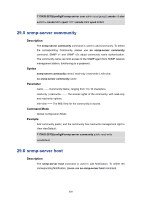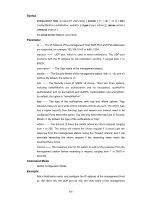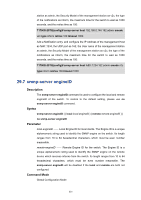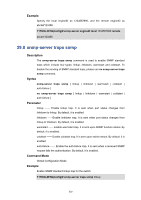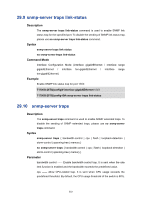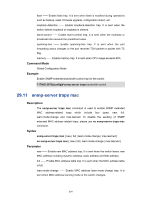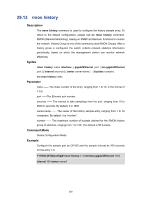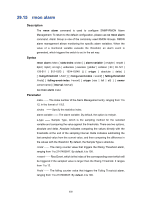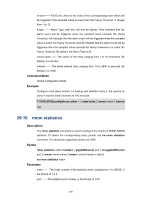TP-Link T1700G-28TQ T1700G-28TQ V1 CLI Reference Guide - Page 248
snmp-server traps mac
 |
View all TP-Link T1700G-28TQ manuals
Add to My Manuals
Save this manual to your list of manuals |
Page 248 highlights
flash -- Enable flash trap. It is sent when flash is modified during operations such as backup, reset, firmware upgrade, configuration import, etc. loopback-detection -- Enable loopback-detection trap. It is sent when the switch detects loopback or loopback is cleared. storm-control -- Enable storm-control trap. It is sent when the multicast or broadcast rate exceeds the predefined value. spanning-tree -- Enable spanning-tree trap. It is sent when the port forwarding status changes or the port receives TCN packet or packet with TC flag. memory -- Enable memory trap. It is sent when CPU usage exceeds 80%. Command Mode Global Configuration Mode Example Enable SNMP extended bandwidth-control trap for the switch: T1700G-28TQ(config)# snmp-server traps bandwidth-control 29.11 snmp-server traps mac Description The snmp-server traps mac command is used to enable SNMP extended MAC address-related traps which include four types: new, full, learn-mode-change and max-learned. To disable the sending of SNMP extended MAC address related traps, please use no snmp-server traps mac command. Syntax snmp-server traps mac [ new | full | learn-mode-change | max-learned ] no snmp-server traps mac [ new | full | learn-mode-change | max-learned ] Parameter new -- Enable new MAC address trap. It is sent when the switch learns new MAC address including dynamic address, static address and filter address. full -- Enable MAC address table trap. It is sent when the MAC address table is full. learn-mode-change -- Enable MAC address learn-mode-change trap. It is sent when MAC address learning mode of the switch changes. 234