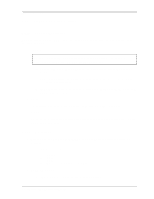Toshiba 50CT User Guide - Page 110
Floppy Disk Drive Utilities, Tests and Diagnostics
 |
View all Toshiba 50CT manuals
Add to My Manuals
Save this manual to your list of manuals |
Page 110 highlights
3 Tests and Diagnostics 3.22 Floppy Disk Drive Utilities 3.22 Floppy Disk Drive Utilities 3.22.1 Function Description This function formats the FDD, copies the floppy disk, and displays the dump list for both the FDD and HDD. 1. FORMAT NOTE: This program is only for testing a floppy disk drive. The option is different from the Toshiba MS-DOS FORMAT command. (a) This program can format a 5.25-inch or 3.5-inch floppy disk in the following formats: 2DD: Double-sided, double-density, double-track, 96/135 TPI, MFM mode, 512 bytes, 9 sectors/track. (b) 2HD: Double-sided, high-density, double-track, 96/135 TPI, MFM mode, 512 bytes, 18 sectors/track. 2. COPY This program copies data from a source floppy disk to a target floppy disk. 3. DUMP This program displays the contents of the floppy disk and the designated sectors of the hard disk on the display. 3.22.2 Operations 1. Select 7 from the DIAGNOSTIC MENU and press Enter to display the following message: [ FDD UTILITIES ] 1 - FORMAT 2 - COPY 3 - DUMP 9 - EXIT TO DIAGNOSTICS MENU 2. FORMAT program (a) Select FORMAT to display the following message: Libretto 50CT/70CT Maintenance Manual 3-45