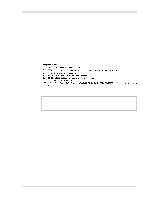Toshiba 50CT User Guide - Page 90
Tests and Diagnostics, Hard Disk Test, Enter, TEST LOOP, ERROR STOP
 |
View all Toshiba 50CT manuals
Add to My Manuals
Save this manual to your list of manuals |
Page 90 highlights
3 Tests and Diagnostics 3.11 Hard Disk Test HARD DISK TEST XXXXXXX SUB-TEST : XX PASS COUNT: XXXXX ERROR COUNT: XXXXX WRITE DATA: XX READ DATA : XX ADDRESS : XXXXXX STATUS : XXX SUB-TEST MENU : 01 - Sequential read 02 - Address uniqueness 03 - Random address/data 04 - Cross talk & peak shift 05 - Write/read/compare (CE) 06 - Write specified address 07 - Read specified address 08 - ECC circuit 09 - Sequential write 10 - W-R-C specified address 99 - Exit to DIAGNOSTIC TEST MENU ↑↓→← : Enter : Esc : Select items Specify Exit 6. Type the number of the subtest that you want to run and press Enter. The following displays: TEST LOOP : YES ERROR STOP : YES After you select TEST LOOP or ERROR STOP, the test will automatically start. Subtest 01 Sequential read This subtest is a sequential reading of all the tracks on the HDD starting at track 0. When all the tracks on the HDD have been read, the test starts at the maximum track and sequentially reads the tracks on the HDD back to track 0. Subtest 02 Address uniqueness This subtest writes unique address data to each sector of the HDD track-bytrack. The data written to each sector is then read and compared with the original data. There are three ways the HDD can be read: • Forward sequential • Reverse sequential • Random Libretto 50CT/70CT Maintenance Manual 3-25