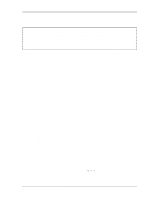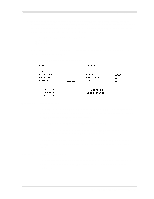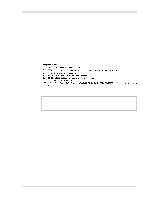Toshiba 50CT User Guide - Page 82
Floppy Disk Test, Tests and Diagnostics
 |
View all Toshiba 50CT manuals
Add to My Manuals
Save this manual to your list of manuals |
Page 82 highlights
3 Tests and Diagnostics 3.8 Floppy Disk Test 3.8 Floppy Disk Test NOTE: Before running the floppy disk test, prepare a formatted work disk. Remove the Diagnostics Disk and insert a work disk into the FDD. The contents of the floppy disk will be erased. Use one of the following commands depending on the FDD capacity: FORMAT A:/F:720 2DD(720 KB) FORMAT A:/F:1.44 2HD(1.44 MB) To execute the Floppy Disk Test select 5 from the Diagnostic Test Menu, press Enter and follow the directions on the screen. The Floppy Disk test contains five subtests that test the FDD. To execute a test, enter an appropriate response to the messages that display after selecting the Floppy Disk Test. 1. Select the test drive number of the floppy disk drive to be tested and press Enter. Test drive number select (1:FDD#1,2:FDD#2,0:FDD1&2) ? 2. Select the media type of the floppy disk in the test drive to be tested, and press Enter. Media in drive #X mode (0:2DD,1:2D,2:2D-2HD/2DD,3:2HD) ? If you enter 2 or 3, the following message will display: 2HD Media mode (1:1.20MB:21.44MB) ? 3. Select the track you want the test to start on and press Enter. Simply pressing Enter sets the start track to zero. Test start track (Enter:0/dd:00-79) ? 4. The floppy disk test menu displays after you select the start track number. Select the number of the subtest you want to execute and press Enter. The following message displays during the floppy disk test. FDD XXXXXXX SUB TEST : XX PASS COUNT : XXXXX ERROR COUNT : XXXXX WRITE DATA : XX READ DATA : XX ADDRESS : XXXXX STATUS : XX SUB-TEST MENU : 01 - Sequential read 02 - Sequential read/write 03 - Random address/data 04 - Write specified address 05 - Read specified address 99 - Exit to DIAGNOSTIC TEST MENU Exit to DIAGNOSTIC TEST MENU Enter : Esc : Select items Specify Exit Libretto 50CT/70CT Maintenance Manual 3-17