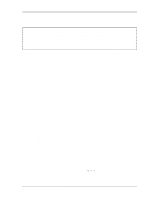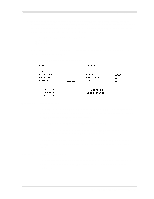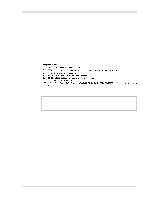Toshiba 50CT User Guide - Page 83
Floppy Disk Test, Tests and Diagnostics, Double-sided, double-density 2D: Tracks 0 to 39.
 |
View all Toshiba 50CT manuals
Add to My Manuals
Save this manual to your list of manuals |
Page 83 highlights
3.8 Floppy Disk Test 3 Tests and Diagnostics 5. When you type in the subtest number and press Enter, the Diagnostics Menu will display (see Section 3.2), or an error message will display. Select subtest 01, 02, or 03 in step four above, and the diagnostic test will automatically begin. Select subtest 04 or 05 and the following lines will display, one after another: Test data ?? (subtest 04 only) Track No. Head No. After you enter the test data (subtest 04 only), track number, and head number, the test will automatically begin. 6. The following message displays during the FDD test. Subtest 01 Subtest 02 Sequential read This subtest performs a Cyclic Redundancy Check (CRC), that continuously reads all the tracks on a floppy disk. The following tracks are read according to the media type in the floppy disk drive: Double-sided, double-density (2D): Tracks 0 to 39. Double-sided, double-density, double-track (2DD) and double-sided, high-density, double-track (2HD): Tracks 0 to 79. The start track is specified when the FDD test is started from the Diagnostic Test Menu. Refer to step 3 at the beginning of this section to set the start track. Sequential read/write This subtest continuously writes data pattern B5ADADh to all the specified tracks selected in Subtest 01. The data is then read and compared to the original data. 3-18 Libretto 50CT/70CT Maintenance Manual