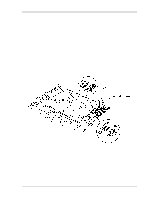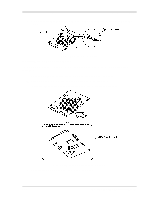Toshiba 50CT User Guide - Page 154
FL Inverter Board, Replacement Procedures
 |
View all Toshiba 50CT manuals
Add to My Manuals
Save this manual to your list of manuals |
Page 154 highlights
4 Replacement Procedures 4.11 FL Inverter Board 4.11 FL Inverter Board Removing the FL Inverter Board To remove the FL inverter board, follow the steps below and refer to Figure 4-19. 1. Turn the computer off. Disconnect the AC adapter and optional units from the computer. 2. Remove the battery and display mask as described in Sections 4.2 and 4.10. 3. Remove one silver M2x3 screw that secures the FL inverter board. 4. Remove the FL inverter board from the board clamp, then carefully turn it to disconnect the FL cable from CN1 and the display flexible cable from CN2. Figure 4-19 FL inverter board removal Libretto 50CT/70CT Maintenance Manual 4-23

4
Replacement Procedures
4.11
FL Inverter Board
Libretto 50CT/70CT Maintenance Manual
4-23
4.11
FL Inverter Board
Removing the FL Inverter Board
To remove the FL inverter board, follow the steps below and refer to Figure 4-19.
1.
Turn the computer off.
Disconnect the AC adapter and optional units from the
computer.
2.
Remove the battery and display mask as described in Sections 4.2 and 4.10.
3.
Remove
one silver M2x3 screw
that secures the FL inverter board.
4.
Remove the
FL inverter board
from the board clamp, then carefully turn it to
disconnect the
FL cable
from CN1 and the
display flexible cable
from CN2.
Figure 4-19
FL inverter board removal