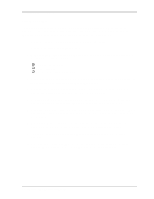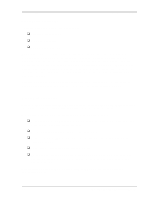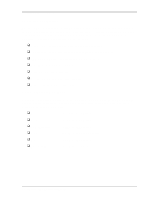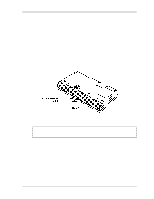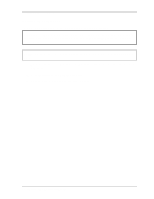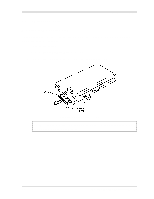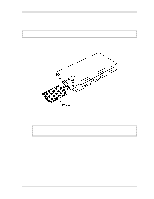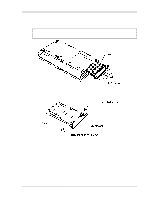Toshiba 50CT User Guide - Page 137
Battery Pack, Replacement Procedures
 |
View all Toshiba 50CT manuals
Add to My Manuals
Save this manual to your list of manuals |
Page 137 highlights
4.2 Battery Pack 4 Replacement Procedures 4.2 Battery Pack Removing the Battery Pack To remove the battery pack, follow the steps below and refer to Figure 4-1. 1. Turn the computer off. Disconnect the AC adapter and other optional units from the computer. 2. Turn the computer upside down. 3. Slide the battery release latch to the left to unlock it. 4. With the battery facing up, slide it out. Figure 4-1 Removing the battery pack NOTE: For environmental reasons, do not throw away a spent battery pack. Please return spent battery packs to your Toshiba dealer. 4-6 Libretto 50CT/70CT Maintenance Manual

4.2
Battery Pack
4
Replacement Procedures
4-6
Libretto 50CT/70CT Maintenance Manual
4.2
Battery Pack
Removing the Battery Pack
To remove the battery pack, follow the steps below and refer to Figure 4-1.
1.
Turn the computer off.
Disconnect the AC adapter and other optional units from the
computer.
2.
Turn the computer upside down.
3.
Slide the battery
release latch
to the left to unlock it.
4.
With the
battery
facing up, slide it out.
Figure 4-1
Removing the battery pack
NOTE
:
For environmental reasons, do not throw away a spent battery pack.
Please return spent battery packs to your Toshiba dealer.