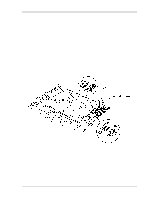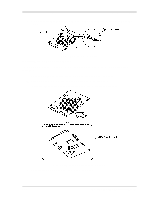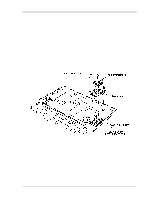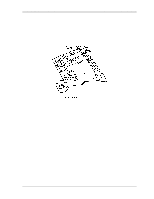Toshiba 50CT User Guide - Page 159
Power Switch Board, Replacement Procedures, Installing the Power Switch Board
 |
View all Toshiba 50CT manuals
Add to My Manuals
Save this manual to your list of manuals |
Page 159 highlights
4.13 Power Switch Board 4 Replacement Procedures 4. Disconnect the speaker cable from PJ5 on the power switch board and remove the speaker. Figure 4-22 Speaker removal Installing the Power Switch Board To install the power switch board, follow the steps below and refer to Figures 4-23 back through 4-21. 1. Connect the power switch cable to PJ5 on the power switch board. 2. Place the power switch into position on the power switch board. 3. Insert the speaker fix shaft into the power board to secure the speaker. Figure 4-23 Inserting the speaker fix shaft 4. Connect the flexible cables to PJ3, PJ11, and PJ12. 4-28 Libretto 50CT/70CT Maintenance Manual

4.13
Power Switch Board
4
Replacement Procedures
4-28
Libretto 50CT/70CT Maintenance Manual
4.
Disconnect the
speaker cable
from
PJ5
on the power switch board and remove the
speaker.
Figure 4-22
Speaker removal
Installing the Power Switch Board
To install the power switch board, follow the steps below and refer to Figures 4-23 back
through 4-21.
1.
Connect the
power switch cable
to
PJ5
on the power switch board.
2.
Place the power switch into position on the power switch board.
3.
Insert the
speaker fix shaft
into the power board to secure the speaker.
Figure 4-23
Inserting the speaker fix shaft
4.
Connect the flexible cables to
PJ3
,
PJ11
, and
PJ12
.