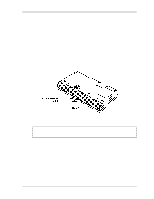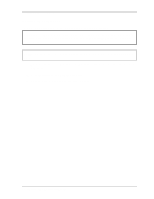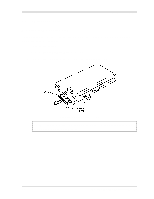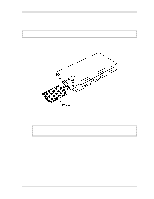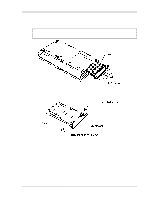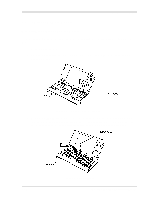Toshiba 50CT User Guide - Page 142
Replacement Procedures, Hard Disk Drive HDD, Installing the HDD
 |
View all Toshiba 50CT manuals
Add to My Manuals
Save this manual to your list of manuals |
Page 142 highlights
4 Replacement Procedures 4.4 Hard Disk Drive (HDD) 3. Loosen the HDD bracket handle with a thin object. Grasp the handle and pull the HDD out. NOTE: When pulling the HDD out, be sure to hold both corners of the bracket as shown below so as not to bend the bracket. Figure 4-5 HDD removal 4. Remove two thin-flat-head M3 screws from the HDD bracket, and separate the bracket and the HDD. Figure 4-6 HDD bracket removal Installing the HDD To install the HDD, follow the steps below and refer to figures 4-6 back through 4-4. 1. Secure the HDD bracket to the HDD with two thin-flat-head M3 screws. 2. Insert the HDD, board side up, into the HDD slot and push it carefully and securely into place. 3. Place the HDD cover in position and secure it with two M2x14 silver screws. Libretto 50CT/70CT Maintenance Manual 4-11