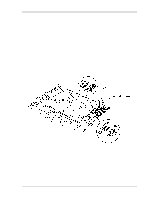Toshiba 50CT User Guide - Page 153
Display Mask, Replacement Procedures, Installing the Display Mask
 |
View all Toshiba 50CT manuals
Add to My Manuals
Save this manual to your list of manuals |
Page 153 highlights
4.10 Display Mask 4 Replacement Procedures 7. Continue to release the display mask, using the fingers of both hands, on the sides (1 each) and at the bottom (6). Figure 4-18 Display mask removal Installing the Display Mask To install the display mask, follow the steps below and refer to Figures 4-18 and 4-17. 1. Set the display mask in place. 2. Press firmly to secure the latches as follows: the bottom (6 latches), sides (1 each), and top (5 latches). 3. Replace the pointing cap. 4. Secure the display mask with two M2.5x5 screws. 5. Replace the two mask seals. 6. Replace the battery as described in Section 4.2 4-22 Libretto 50CT/70CT Maintenance Manual

4.10
Display Mask
4
Replacement Procedures
4-22
Libretto 50CT/70CT Maintenance Manual
7.
Continue to release the display mask, using the fingers of both hands, on the sides
(1
each) and at the bottom (6).
Figure 4-18
Display mask removal
Installing the Display Mask
To install the display mask, follow the steps below and refer to Figures 4-18 and 4-17.
1.
Set the display mask in place.
2.
Press firmly to secure the latches as follows: the bottom (6 latches), sides (1 each), and
top (5 latches).
3.
Replace the pointing cap.
4.
Secure the display mask with
two M2.5x5 screws
.
5.
Replace the
two mask seals
.
6.
Replace the battery as described in Section 4.2