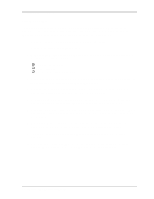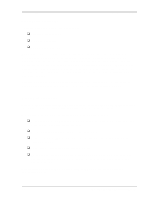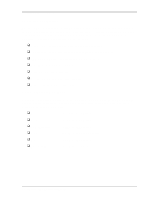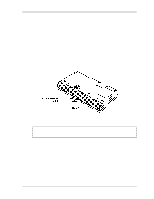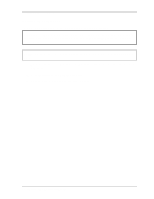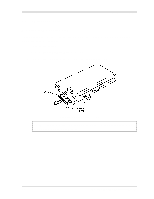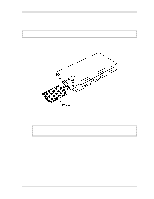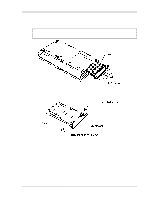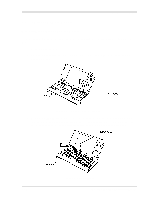Toshiba 50CT User Guide - Page 139
Optional PC Card, Replacement Procedures
 |
View all Toshiba 50CT manuals
Add to My Manuals
Save this manual to your list of manuals |
Page 139 highlights
4.3 Optional PC Card 4 Replacement Procedures 4.3 Optional PC Card Removing the Optional PC Card To remove the optional PC card, be sure the computer is in boot mode. Follow the steps below and refer to Figure 4-2. 1. Turn the computer off. 2. Slide the PC card release lever to the right. 3. The PC card comes out slightly. Hold it securely and pull it out. Figure 4-2 Removing the PC Card NOTE: The unit may contain a dummy card which is inserted or removed in the same manner as a normal PC card. 4-8 Libretto 50CT/70CT Maintenance Manual

4.3
Optional PC Card
4
Replacement Procedures
4-8
Libretto 50CT/70CT Maintenance Manual
4.3
Optional PC Card
Removing the Optional PC Card
To remove the optional PC card, be sure the computer is in boot mode.
Follow the steps
below and refer to Figure 4-2.
1.
Turn the computer off.
2.
Slide the
PC card release lever
to the right.
3.
The PC card comes out slightly.
Hold it securely and pull it out.
Figure 4-2
Removing the PC Card
NOTE:
The unit may contain a dummy card which is inserted or removed in the
same manner as a normal PC card.