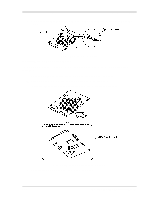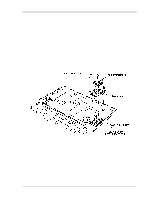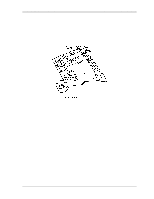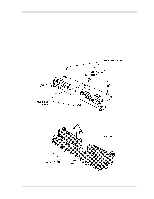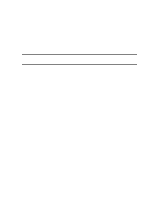Toshiba 50CT User Guide - Page 164
Replacement Procedures, LCD Flexible Cable, Installing the LCD Flexible Cable
 |
View all Toshiba 50CT manuals
Add to My Manuals
Save this manual to your list of manuals |
Page 164 highlights
4 Replacement Procedures 4.15 LCD Flexible Cable Installing the LCD Flexible Cable To install the LCD flexible cable, follow the steps below and refer to Figures 4-26 and 4-25. 1. Tuck the right side hinge on the cable roll-center. 2. Preform the cable by making a 1.5 turn coil around the roll-center. Figure 4-26 Preforming the LCD flexible cable 3. While holding the hinge area roll, put the LCD flexible cable back into the display assembly and place it into position. 4. Place the right side hinge plastic cover into position and replace the tape that covers the hinge cover. 5. Replace one M2x3 silver screw to secure the LCD flexible cable to the top cover. 6. Replace one M2.5x5 screw to secure the left side hinge. 7. Install the AccuPoint board, power switch board, LCD module, FL inverter board, display mask, and battery as described in Sections 4.14 back through 4.10 and 4.2. Libretto 50CT/70CT Maintenance Manual 4-33