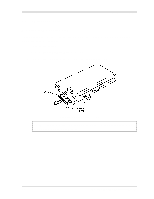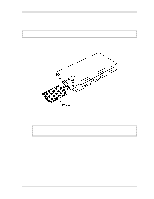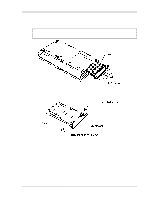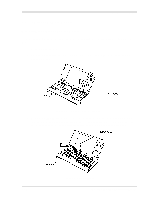Toshiba 50CT User Guide - Page 144
Replacement Procedures, Optional Memory Module, CAUTION, Installing the Optional Memory Module
 |
View all Toshiba 50CT manuals
Add to My Manuals
Save this manual to your list of manuals |
Page 144 highlights
4 Replacement Procedures 4.5 Optional Memory Module 4. Remove one thin-head M2.5 screw, and then disconnect the memory module from PJ140 on the system board. Figure 4-9 Optional memory module removal Installing the Optional Memory Module To install the optional memory module, follow the steps below and refer to Figures 4-9 back through 4-7. 1. Connect the memory module to PJ140 on the system board. CAUTION: Do not touch the connectors of the memory module or computer. Memory access trouble may arise from foreign matter adhering to the connectors. 2. Secure the memory module with one thin-head M2.5 screw. 3. Place the keyboard. The keyboard has tabs on the front, so install it by inserting from the front, taking care to not bend the flexible cable. 4. Secure the keyboard with one M2x4 screw. 5. Replace the keyboard brace and press to engage the latches. Libretto 50CT/70CT Maintenance Manual 4-13