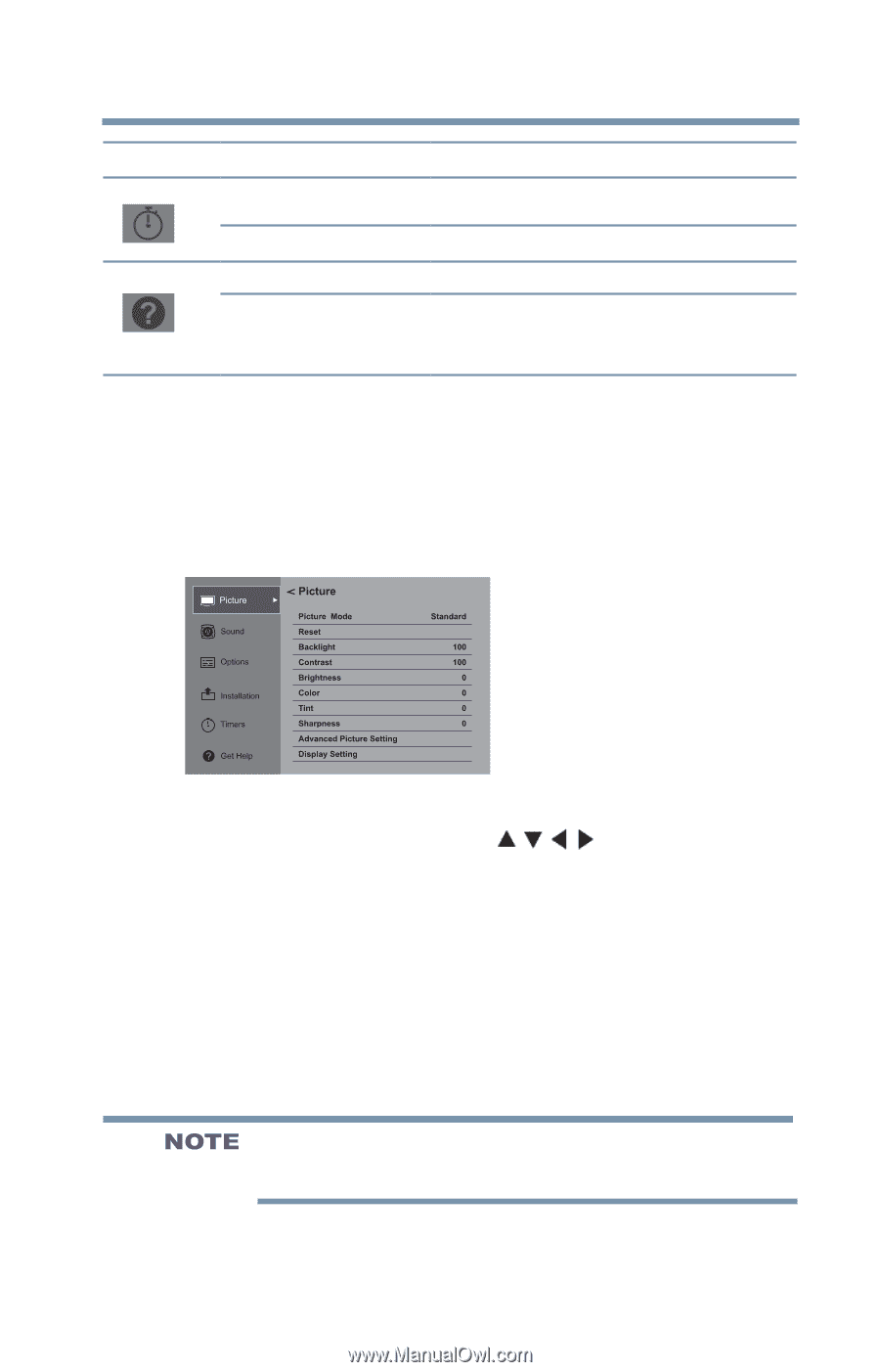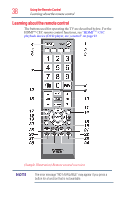Toshiba 50L1350U User's Guide for L1350U and L2300U Series TV's - Page 43
Navigating the menu system, Get Help - black screen
 |
View all Toshiba 50L1350U manuals
Add to My Manuals
Save this manual to your list of manuals |
Page 43 highlights
Icon Timers Get Help Item Sleep Timer Game Timer System Information Auto Demo Menu Layout and Navigation Navigating the menu system 43 Option 10-minute increments, from 0 min to a maximum of 12 hours Off/30 min/60 min/90 min/120 min Opens the System Information screen Opens Auto Demo menu NOTE Only available if in Store mode. (Only available when the TV is set to Store mode.) Navigating the menu system You can use the buttons on the remote control to access and navigate your TV's on-screen menu system. 1 Press the MENU button to open the menu system.. (Sample Image) Navigating the menu system 2 When a menu is open, use the / / / (arrow) buttons on the remote control to move in the corresponding direction in the menu. 3 Press the ENTER button to save your menu settings or select a highlighted item. A highlighted menu item appears in a different color in the menu. 4 All menus close automatically if you do not make a selection within approximately 60 seconds. 5 To close a menu instantly, press the EXIT button. The menu background may sometimes appear black, depending on the signal the TV is receiving. This is not a sign of malfunction.