Toshiba 50L1350U User's Guide for L1350U and L2300U Series TV's - Page 46
Storing channels in memory (optional), Auto Tuning
 |
View all Toshiba 50L1350U manuals
Add to My Manuals
Save this manual to your list of manuals |
Page 46 highlights
46 SettingupyourTV Auto Tuning 3 Open the Channel Tuning menu, highlight ANT/CABLE In, and then press the ENTER button. (Sample Image) Channel tuning menu - Input configuration selection 4 Press the / (arrow) buttons to select the input source (Cable or Antenna), and then press the ENTER button to save your new settings. Storing channels in memory (optional) To make sure your TV stops only on the channels you want when you press the / (arrow) buttons on the remote control or the control panel, store those channels in the TV's memory. Auto Tuning You can set up the TV to detect all active channels in your area and store them in its memory. Then you can manually add or erase individual channels from memory.
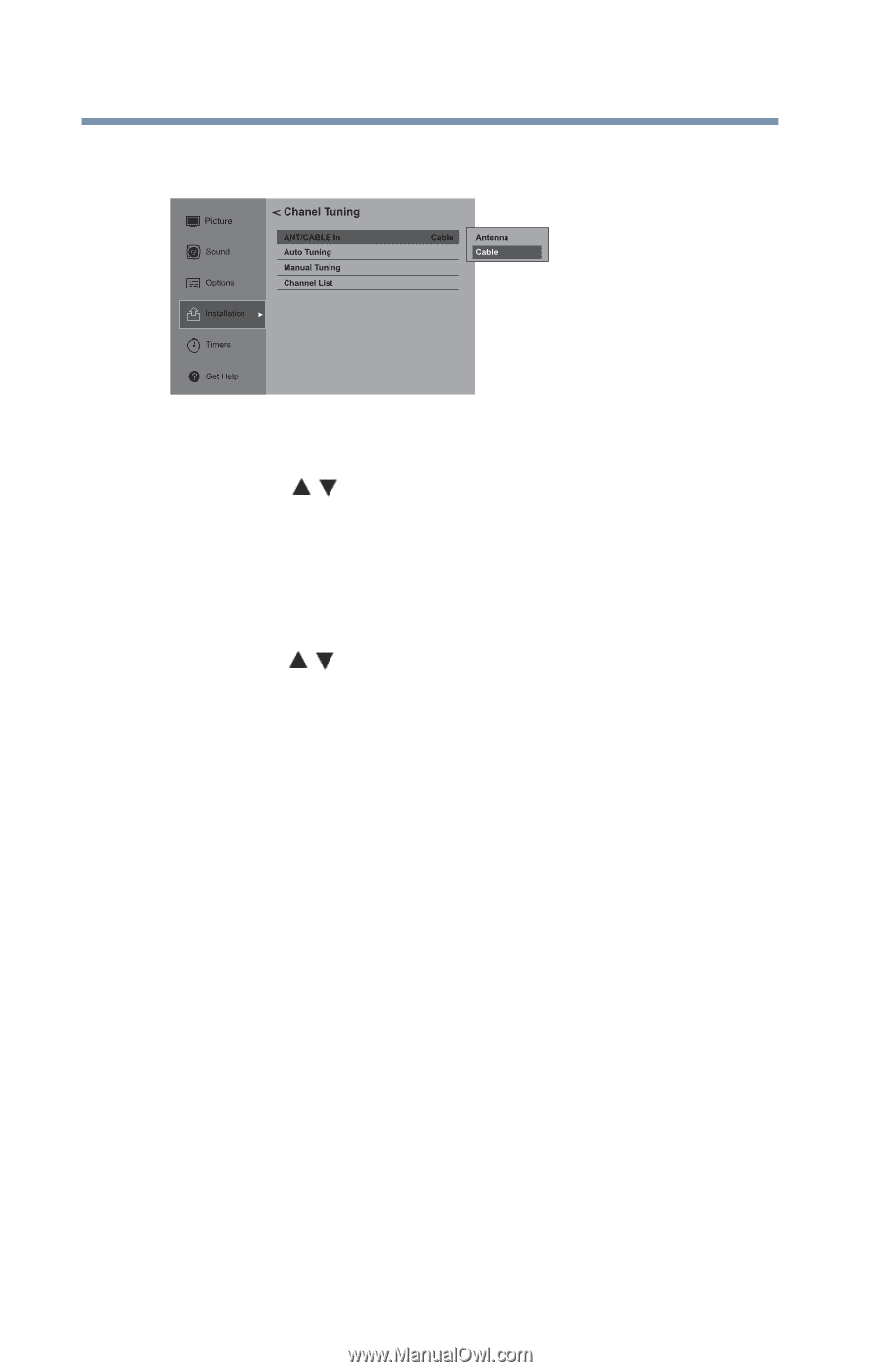
46
Setting up your TV
Auto Tuning
3
Open the
Channel Tuning
menu, highlight
ANT/CABLE In
,
and then press the
ENTER
button.
(Sample Image) Channel tuning menu - Input configuration
selection
4
Press the
/
(arrow) buttons to select the input source (
Cable
or
Antenna
), and then press the
ENTER
button to save your
new settings.
Storing channels in memory (optional)
To make sure your TV stops only on the channels you want when
you press the
/
(arrow) buttons on the remote control or the
control panel, store those channels in the TV’s memory.
Auto Tuning
You can set up the TV to detect all active channels in your area and
store them in its memory. Then you can manually add or erase
individual channels from memory.














