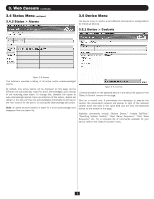Tripp Lite PDU3VSR6L2130 Owner's Manual for SNMPWEBCARD 9332CE - Page 12
Ramp Actions
 |
View all Tripp Lite PDU3VSR6L2130 manuals
Add to My Manuals
Save this manual to your list of manuals |
Page 12 highlights
3. Web Console continued 3.6 Actions Menu continued 3.6.1.1 Actions > Event Actions > Device Actions continued Ramp Actions A ramp action is a device specific action that can be executed when an alarm trigger occurs. An example of a ramp action could be that when a UPS returns from an on battery event, the event trigger would be 'On Utility Power,' to execute the ramp settings set on the controllable loads. Ramp settings are defined on the Device-Loads page. The amount of controllable loads available on devices will vary from device to device. To add an action, click the [+] button to activate a row and enter the appropriate data. To delete an action, click on the action that is to be deleted and then click the [-] button and confirm the deletion and then the [Save] button to commit the changes. Shed Actions A shed action is a device specific action that can be executed when an alarm trigger occurs. An example of a shed action could be that when a UPS goes to battery, the event trigger would be 'UPS on Battery,' to execute the shed settings set on the controllable loads. Shed settings are defined on the Device-Loads page. The amount of controllable loads available on devices will vary from device to device. To add an action, click the [+] button to activate a row and enter the appropriate data. To delete an action, click on the action that is to be deleted and then click the [-] button and confirm the deletion and then the [Save] button to commit the changes. Figure 3-18: Ramp Actions Figure 3-19: Shed Actions 12