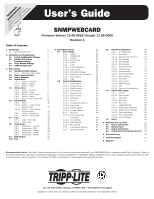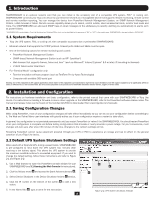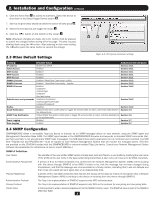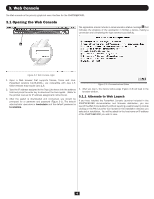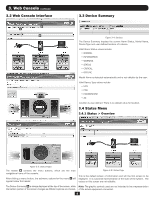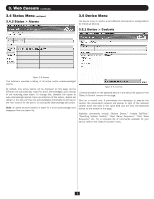Tripp Lite PDU3VSR6L2130 Owner's Manual for SNMPWEBCARD 9332CE - Page 5
Web Console Interface, 3 Device Summary, 4 Status Menu
 |
View all Tripp Lite PDU3VSR6L2130 manuals
Add to My Manuals
Save this manual to your list of manuals |
Page 5 highlights
3. Web Console continued 3.2 Web Console Interface B C D 3.3 Device Summary Figure 3-4: Devices The Device Summary displays the current Alarm Status, Model Name, Device Type and user-defined location of a device. Valid Alarm Status values include: • NORMAL • INFORMATION • WARNING • STATUS • CRITICAL • OFFLINE Model Name is detected automatically and is not editable by the user. Valid Device Type values include • UPS • PDU • ENVIROSENSE • AC Location is user-defined. There is no default value for location. 3.4 Status Menu 3.4.1 Status > Overview Figure 3-3: Status Pages The header B contains the menu buttons, which are the main navigational icons of the console. After clicking a menu button, the submenu options for the menu C will appear below the header. Figure 3-5: Status Page This is the default screen of information and will the first screen to be displayed. It is a pictorial representation of the state of the system. The values on this screen are not editable. The Device Summary D is always displayed at the top of the screen, while Note: The graphic symbols used are not intended to be a representation the bottom portion of the screen changes as different options are chosen. of the actual equipment connected. 5