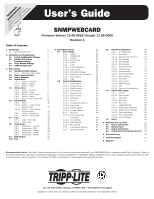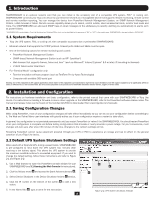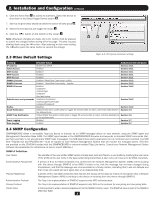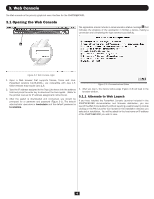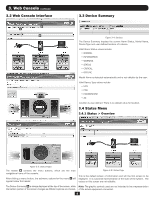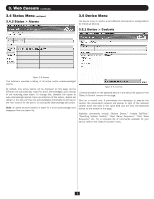Tripp Lite PDU3VSR6L2130 Owner's Manual for SNMPWEBCARD 9332CE - Page 6
Status Menu
 |
View all Tripp Lite PDU3VSR6L2130 manuals
Add to My Manuals
Save this manual to your list of manuals |
Page 6 highlights
3. Web Console continued 3.4 Status Menu continued 3.4.2 Status > Details Figure 3-6: Device Status Figure 3-7: Device Behavior The content of this screen will vary based upon the protocol of the device. This screen contains the device variable data. Any editable variables will be displayed at the top of the list. The editable variables have a white value box. This section of variables is sorted by purpose and within each purpose, by variable name. Customizing the device functionality can be done through Behavior, Personal, and Threshold menus on the left side of the screen. These menus allow settings and threshold information to be changed to meet individual needs. Some options are modified by clicking on a cell and the then selecting the appropriate value, and some will require a typed value in the cell. Click [Save] when you have finished making changes. Device Name Purpose • The valid values for Purpose are: o Behavior - configuration information that defines device behavior o Equipment - information describing the device o Personal - configurable identifying information o Status - device status information o Threshold - a threshold for a device event Group • Each device has a group to categorize the variable. Devices in general will not have variables in all groups but will have variables in multiple groups. The following are the valid group values: o Battery - the variable is associated with the device's battery o Bypass - the variable is associated with the device's bypass o Contact - the variable is associated with a contact closure sensor input o Device o Environment o Input o Load o Output o System o Watchdog Value • This is the current value of the variable. Values include Enabled, Disabled and numeric values depending on the device. 6